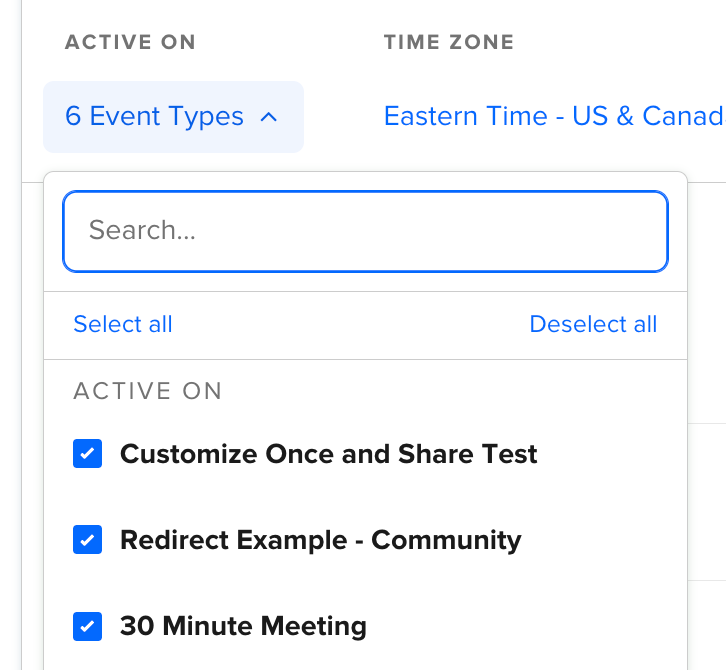Have you updated the Calendly software? Now it still shows recurring times that have been deleted!
E.g. Recurring time: Friday every week 8 -11 When I try to delete this Friday event on December 8, I get the response that it is now free, but on the website for clients is Friday December 8 is still bookable from 8-11
Thanks for your help