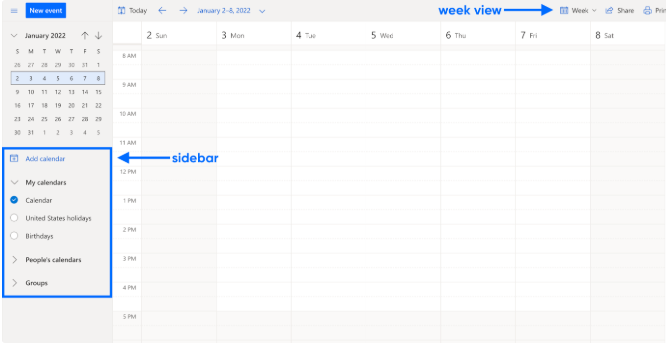I have used Calendly for some years now - both paid and free. I am currently on the free version but I have had meetings booked into my diary during times I am busy or unavailable.
I have removed my calendar and added it back in but this hasn’t done the trick…
Any ideas?
Thanks in advance!