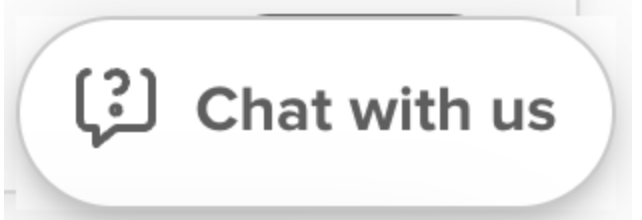My client tried to schedule a meeting but my calendar is saying I am unavailable until August. This is incorrect. What could be the problem?
Calendar says unavailable but I am open
Best answer by Kelsi
Hey there
You can use our Troubleshooting availability tool on your scheduling page in order to understand what's causing the conflict. I find it to be super helpful and it resolves most availability issues. 🎉 Try this, first!
Then, check into these event type settings:
- date range
- duration
- start time increments
to make sure they are set up correctly.
Lastly, make sure to remember all “busy” events on your connected “check for conflicts” calendar/s will make you unavailable on your booking page! Using Google Calendar as an example:
Calendly will view your Google events with this "busy" event status as scheduling conflicts and will automatically remove the time from your scheduling page (including all-day or multi-day events). You can access and change this setting by double-clicking on the event id in your calendar and changing the status from "busy" to "free" as shown below:
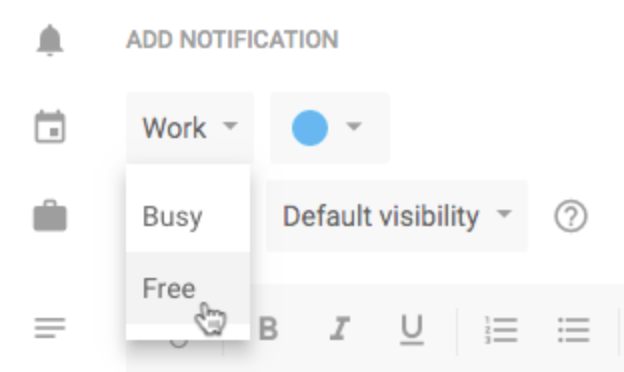
Look into all of that and you should be able to figure it out. I hope this helps!
Sign up
Already have an account? Login
Not a Calendly user yet? Head on over to Calendly.com to get started before logging into the community.
Employee Login Customer LoginLogin to the community
Not a Calendly user yet? Head on over to Calendly.com to get started before logging into the community.
Employee Login Customer LoginEnter your E-mail address. We'll send you an e-mail with instructions to reset your password.