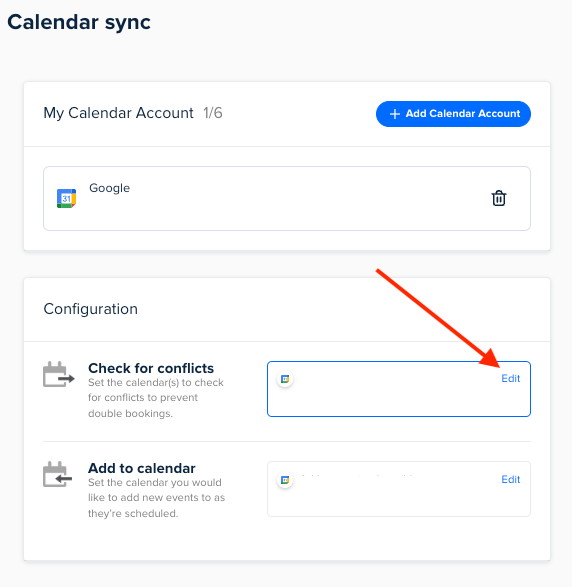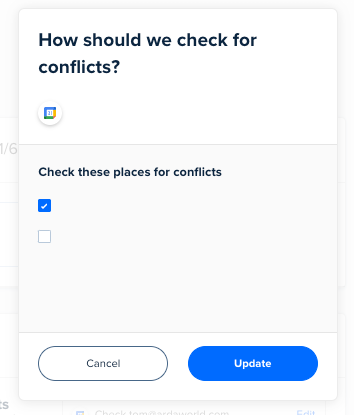I just setup my calendly account. When signing up, I connected to my google calendar account and it suggested a list of calendars I could pick to check for conflict with - I selected only one of them.
I’d like to modify that and pick some other calendars from that same gmail account. I cant figure out how to do that. When I go on the “calendar sync” tab it shows me my gmail account but not the different calendars I have within it. I tried removing the the account and reconnecting it but when doing that the I am not proposed to pick which calendars within my gmail account to use!