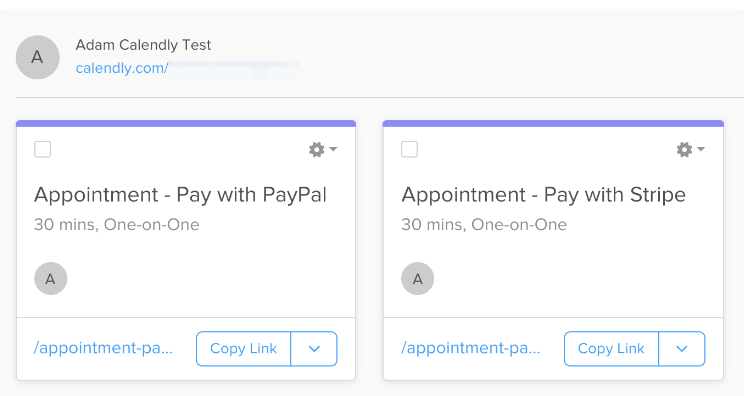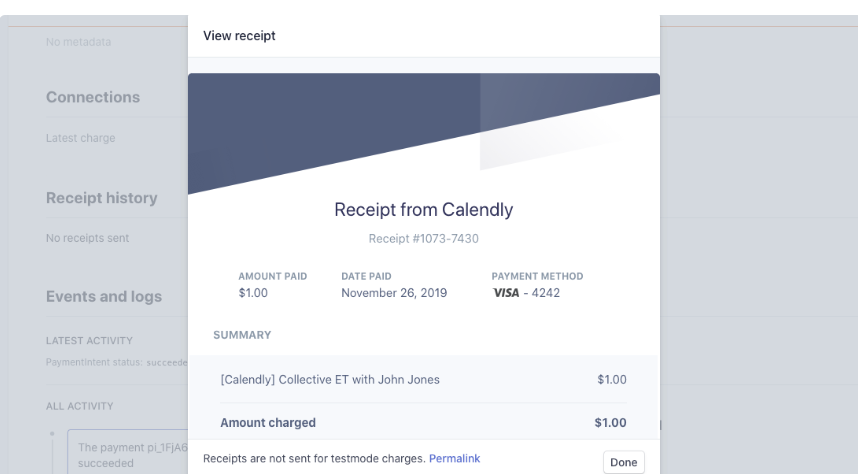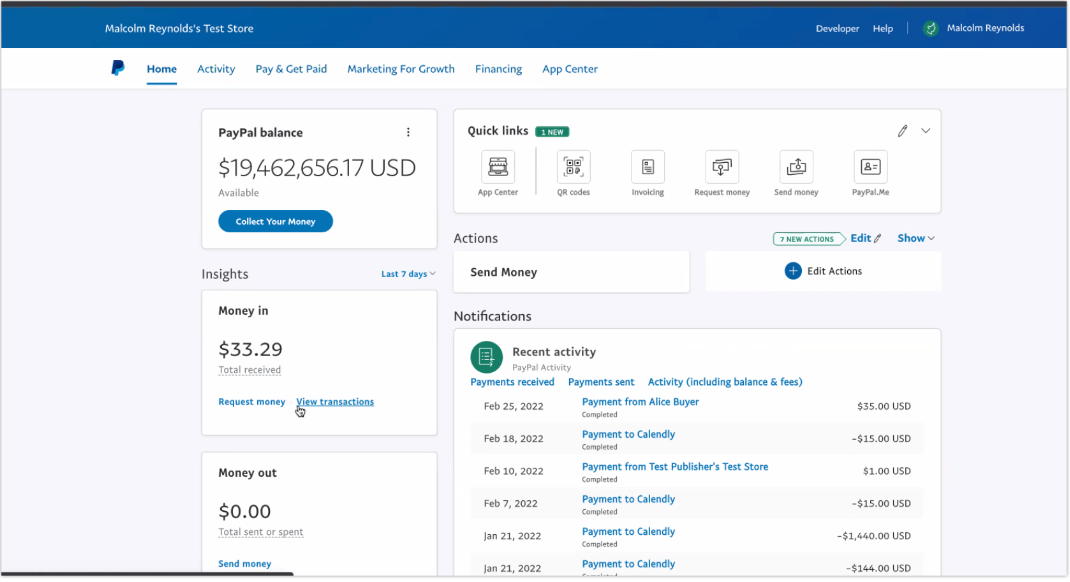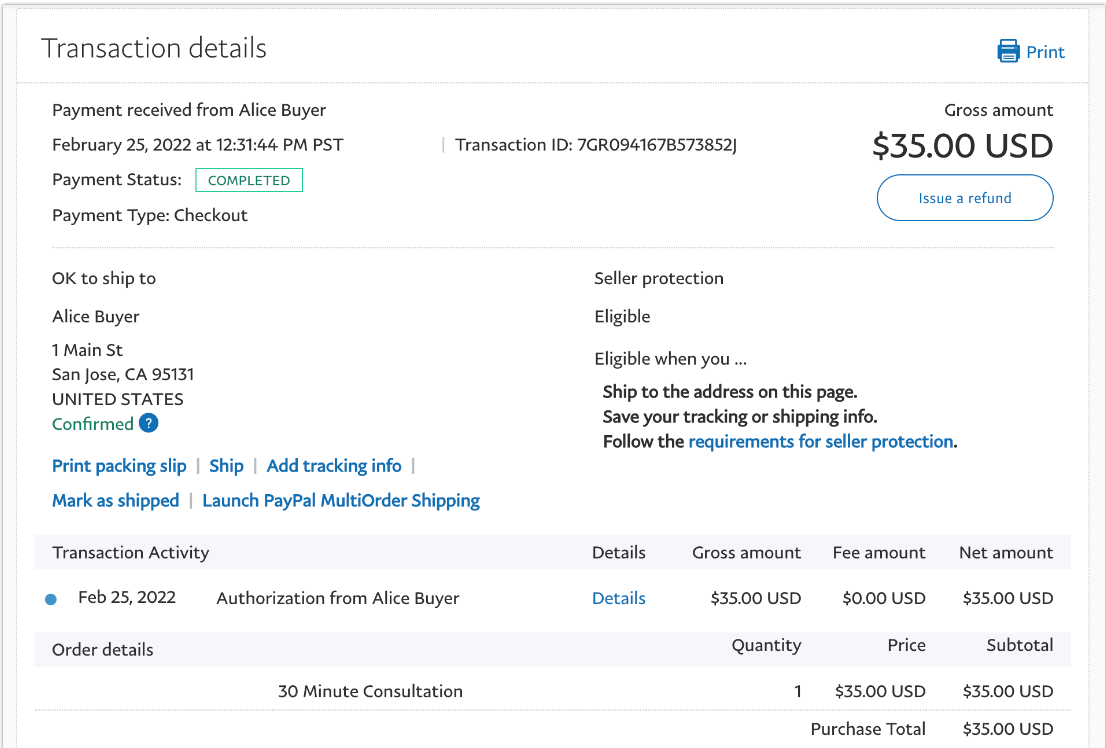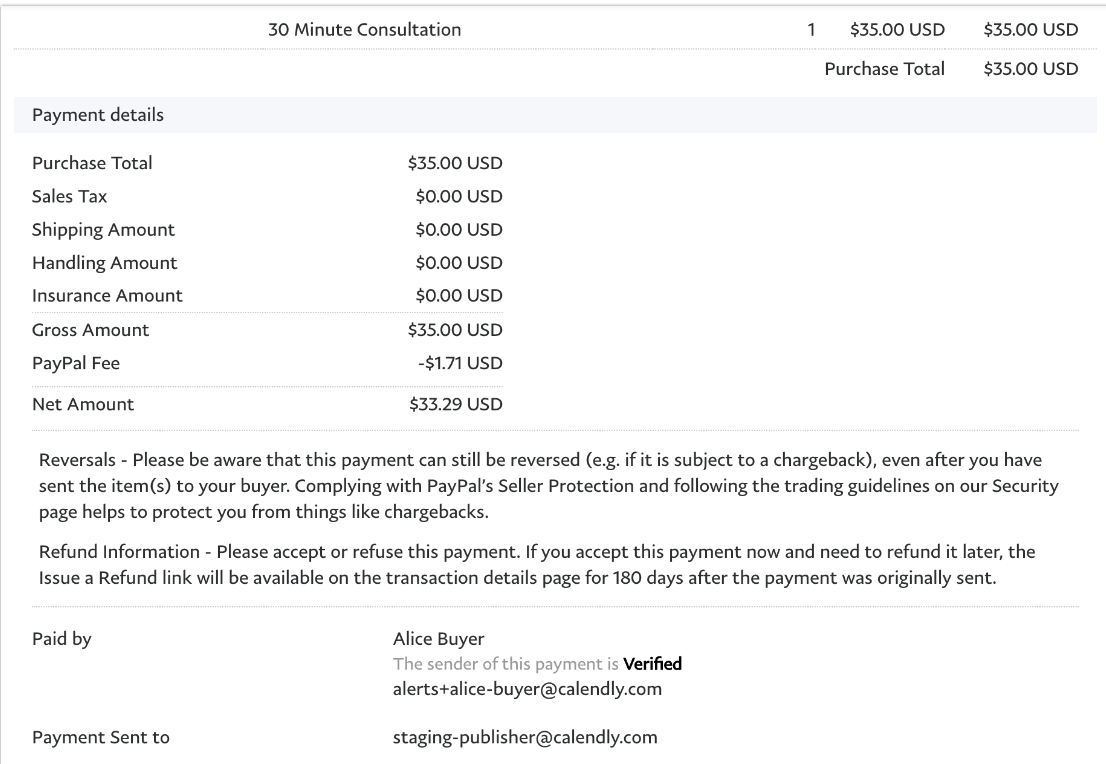Our business has 15 Calendly users. We want to be able to take a payment via Stripe that goes into the one stripe account, that of the business owner.
Is that possible and does that mean the admin/business owner has to go into all the users and update it to his own Stripe account, or is there a quick fix?