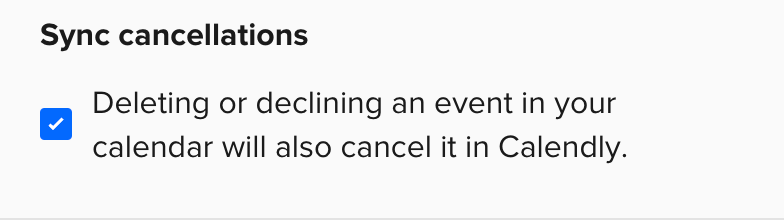An appointment of April 3, 2024 has been canceled by the Calendly system.
Client has received SMS of this cancellation. I have not canceled the appointment and the cancellation is not in the system.
On March 23, the appointment was rescheduled to April 3. There was no cancellation on April 3.
How can a client receive a text message that the appointment has been canceled if it was not? (see attachment 'Text messages Cancel appointment')
[screenshots redacted for user privacy]