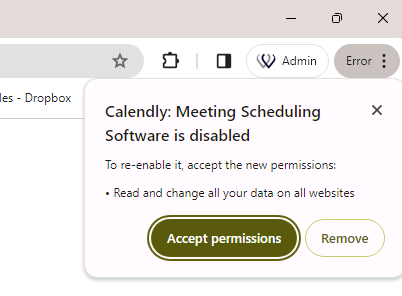Hey there @Work11855 - thanks for your post!
If your Calendly account is working just fine within your web browser, that’s great news! This error you shared a screen shot of + that information leads me to believe this is an issue with your Calendly Chrome Extension. (That link goes over this exact error message as well as the extension itself!)
Below are the steps you need to take to fix this!
To continue using Calendly's features via the extension, it will need to be re-enabled by following these steps:
- Locate your extensions toolbar. If affected, you will see an "Error" prompt. An example from Google Chrome as shown below.
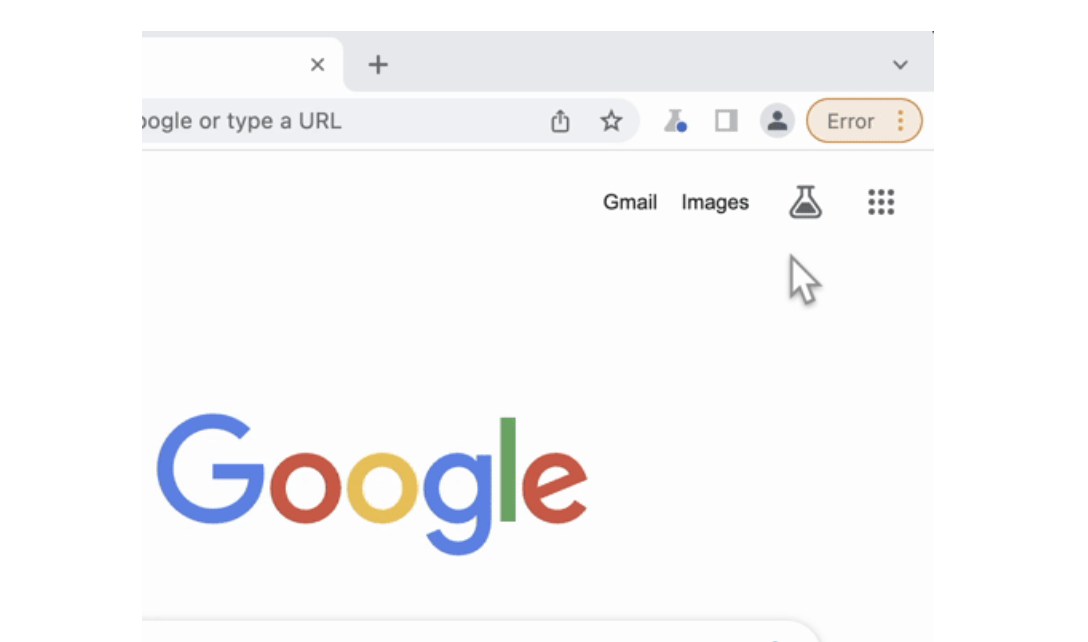
- Selecting this button will show that the Calendly extension has been disabled, with a "notice" icon next to the message. Select this message.
- From the pop-up, select the Accept permissions button.
An example of this procedure from Google Chrome is below:
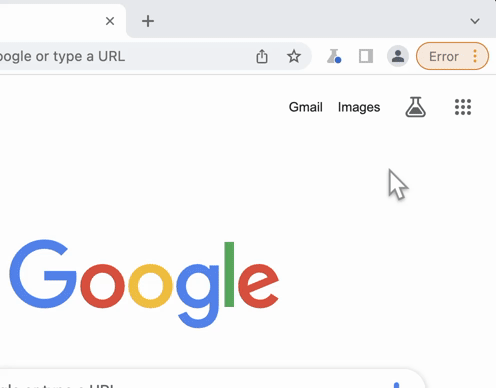
I hope this helps! If you are still stuck after taking these steps, consider uninstalling and reinstalling your Calendly Chrome extension. This should do the trick!