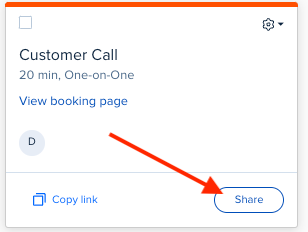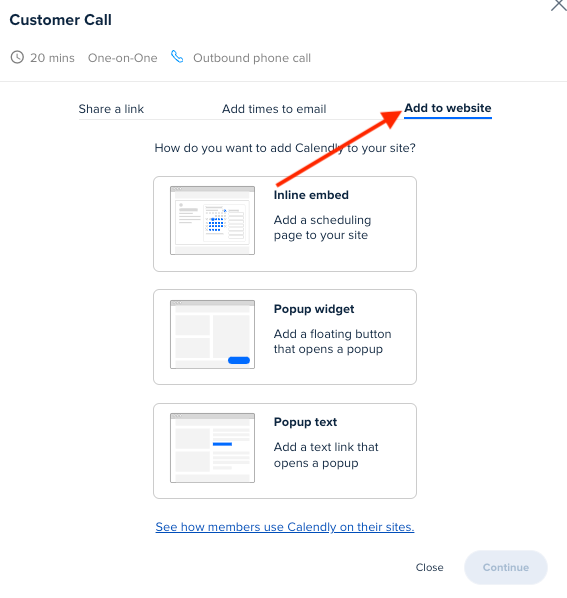As shown in the attachment below, when I embed calendly into my website for some reason there are two pages, a detail page and then once you select the meeting then it goes to my calendar. Any tips on how to just have the calendar shown?
Sign up
Already have an account? Login
Not a Calendly user yet? Head on over to Calendly.com to get started before logging into the community.
Employee Login Customer LoginLogin to the community
Not a Calendly user yet? Head on over to Calendly.com to get started before logging into the community.
Employee Login Customer LoginEnter your E-mail address. We'll send you an e-mail with instructions to reset your password.