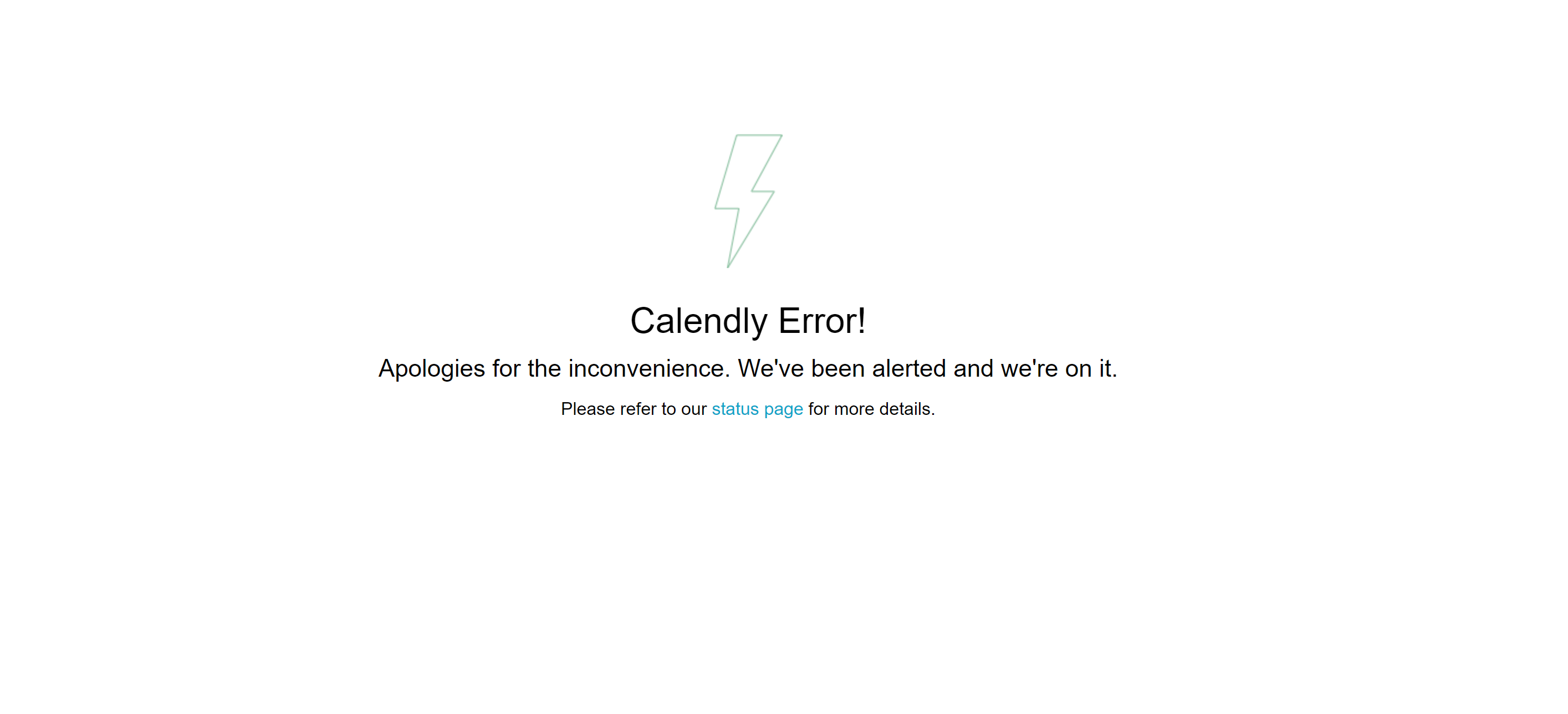My team has a shared calednly link that our customers can schedule through. And right now whenever someone clicks on the scheduling link, instead of taking to the booking page it pulls up an error page with the headline “Calendly Error: Apologies for the inconvenience….” it then has a link that refers to the status page (calendlystatus.com) but it says that all systems are operational. All the other scheduling calendars for our team are working fine and even calendars that are clones of this one are working fine. I’ve attached a picture of the error page, does anyone know why this is happening or how we can fix it?