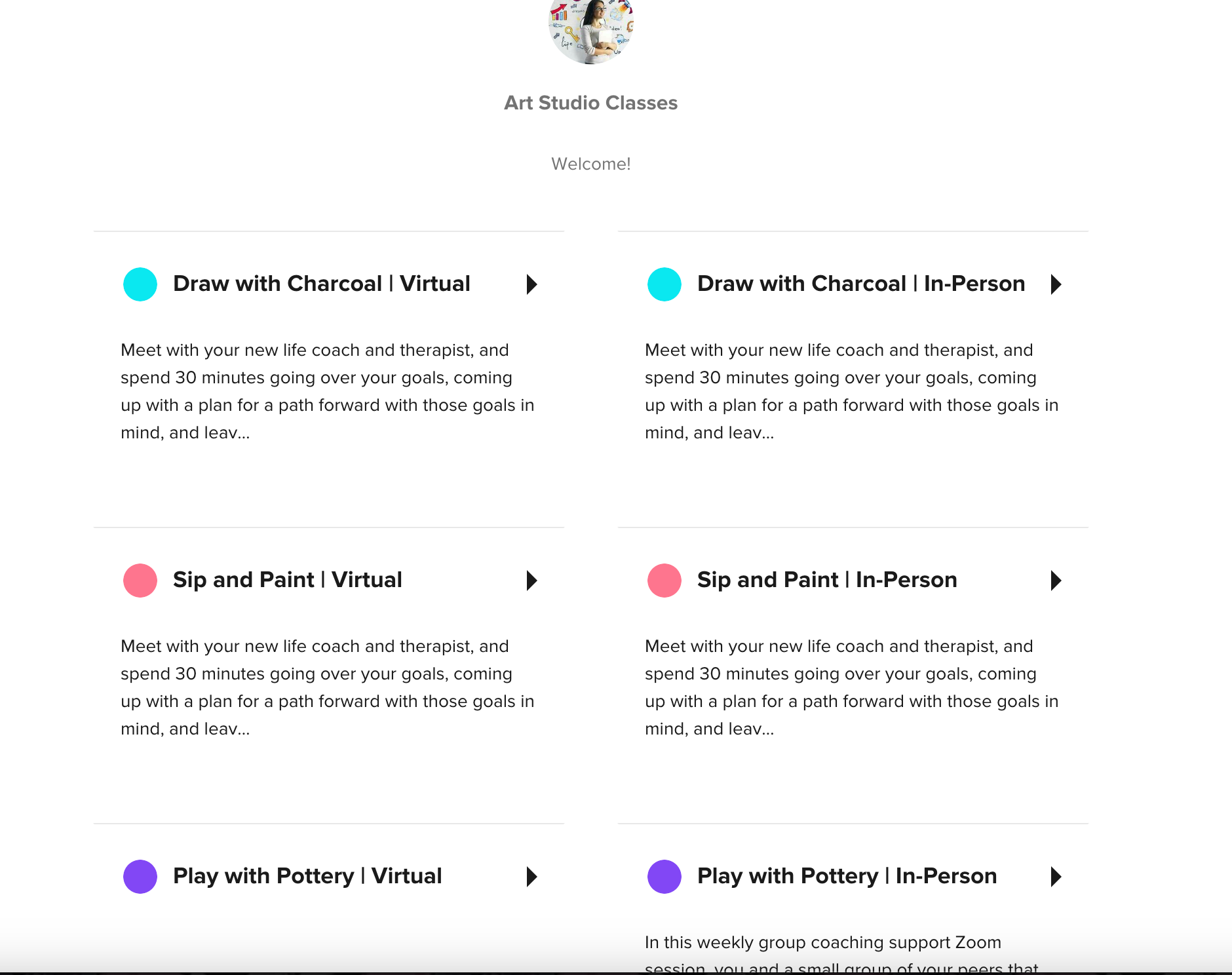Hi, we are thinking about using Calendly for the website of our spa business. I have played around with the free version a little bit and so far I like it.
We have two slightly different usecases for it, but we only want to use the inline embed functionality (on a wordpress site). Here are the use cases:
- On each service landing page, we would like to embed the calendar (i.e. the event type landing page, or whatever it’s called).
- We also have a dedicated booking page which basically has again all services listed plus the booking calendar for all of them.
We would be fine to just embed all event types as single items for both cases (as I’m not so sure whether the actual booking landing page is really helping us in terms of UX etc.).
Now the questions:
- We have various service providers with various availabilities providing our services. The customers should be free to either see just all availabilities for an individual services (i.e. availability of all personnel providing this service) or to select a single service provider and see their availability. Is that possible in the paid version (with multiple “seats”)? Can I check out a demo of that somewhere?
- In the paid version, can you also change the text within the booking calendar itself (e.g. “Choose your date and time” or whatever)?
- Related to question two: Is it possible to just show the service information, but not the “host”? If I currently embed the booking form (with only one seat) it shows the name of the host on top of the form (which obviously is different with multiple host, and it would be great to see how exactly that would look like).
I would hope there are some demos of this - could you please point me at them?
Thank you very much.