This happens sporadically when a time is listed as not available when there is nothing scheduled in my linked calendar. I am not sure how to fix this since there is no conflict. Thanks!
Calendly is showing me as busy when there is nothing scheduled in my calendar
Best answer by Kelsi
Hey there
Firstly - you can use our Troubleshooting availability tool on your scheduling page in order to understand what's causing the conflict. I find it to be super helpful and it resolves most availability issues. 🎉 Try this and see what those dates/times say in regards to what the conflict is being caused by.
Secondly - go to your Calendly home page > select "account" and then "calendar connections" > at "check for conflicts" select "edit" > select all calendars that should be checked for conflicts. This is to make sure your calendar is being checked for conflicts in the first place.
If that doesn’t help you figure it out, check out your connected calendar. Let’s use Google for example.
Your troubleshooting tool might still say “calendar” even though you do not see any “busy” events on your calendar. This still means that there is something marking you as busy for entire days on your calendar. Usually when this happens, it's because someone has a little event across the top of each day spanning days, weeks or months, which could be PTO, daycare/school for a child, a reminder to take their medication or something else common to do daily that doesn't actually mean you're unavailable but has been accidentally marked as busy. Take a look at your calendar for something like this. If that exists, edit it to mark yourself as free or delete it.
Calendly will view your Google events with this "busy" event status as scheduling conflicts and will automatically remove the time from your scheduling page (including all-day or multi-day events). You can access and change this setting by double-clicking on the event id in your calendar and changing the status from "busy" to "free" as shown below:
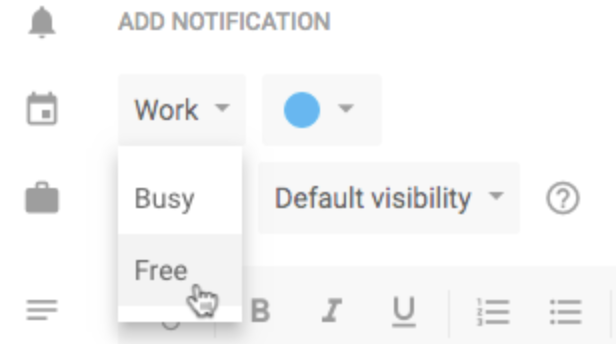
If this doesn’t work:
- try disconnecting and reconnecting your connected (add-to) calendar
- book a test event
- see if that test event pushes to your calendar correctly and shows up in Calendly correctly
- add a “busy” event to your calendar to see if it’s read as a conflict by Calendly
If you are still stumped after this, let us know!
Sign up
Already have an account? Login
Not a Calendly user yet? Head on over to Calendly.com to get started before logging into the community.
Employee Login Customer LoginLogin to the community
Not a Calendly user yet? Head on over to Calendly.com to get started before logging into the community.
Employee Login Customer LoginEnter your E-mail address. We'll send you an e-mail with instructions to reset your password.

