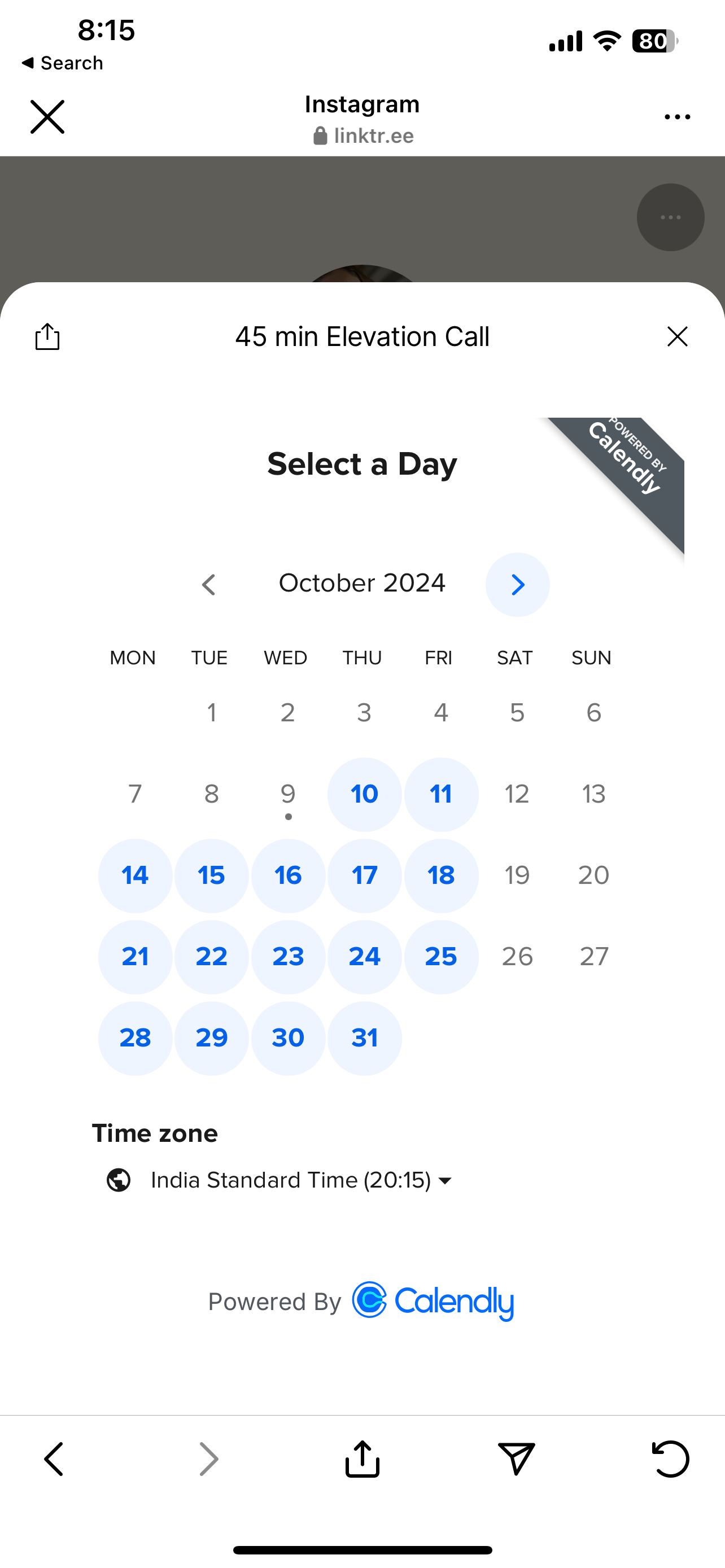Hi, I have added a Calendly link to my linktree on Instagram and when I follow the link, it brings up the calendar first and the description of the call only comes after the call has been booked.
Is there a way to have this the other way?? I would prefer a potential client to be able to read the description before they consider booking.
I hope this makes sense!
Thanks