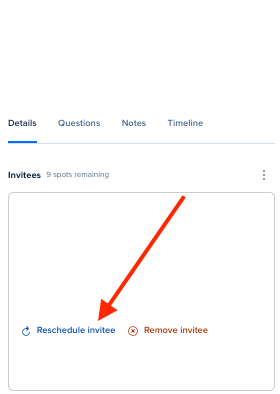- When I go to Meetings, it fails to show the “Webinar 101” I have scheduled for clients TODAY, May 13th. Jolly. I have four registrants, plus NO EMAILS for any of them as registering, which means I can’t see their two questions each. Yet, I’ve always gotten those individual emails before! What changed??
- When I go to Meetings, it also fails to show the “Webinar 101” repeat for May 27th. Why? It’s clearly shown on my end.
- Meetings (and booking) also shows a FALSE date for Webinar 101 on May 20th. No!! And when I try to get rid of that date, there is no Delete. Plus there is a registrant for it. Yes, I can remove her, but then I have to manually refund her for a date that Webinar 101 was not meant to occur.
- For most of yesterday evening, I got an error message from Calendly. And guess what? Trying to get help from ChatGPT has them saying this:
What you’re describing — correct availability still being overridden, registrants showing for the wrong meeting, and now a server error — suggests Calendly’s internal mapping is corrupted, and you’re not going to fix it by toggling things on and off.
I recommend: Migrating to Acuity or SimplyBook.me if you want reliability + support. Or TidyCal if you want simple and fast.
- FINALLY, I pay Calendly. I am in the area that should mean I can use LIVE CHAT. Nope, it never appears in the lower right hand corner.
Question
Calendly showing multiple errors
This topic has been closed for replies.
Sign up
Already have an account? Login
Not a Calendly user yet? Head on over to Calendly.com to get started before logging into the community.
Employee Login Customer LoginLogin to the community
Not a Calendly user yet? Head on over to Calendly.com to get started before logging into the community.
Employee Login Customer LoginEnter your E-mail address. We'll send you an e-mail with instructions to reset your password.