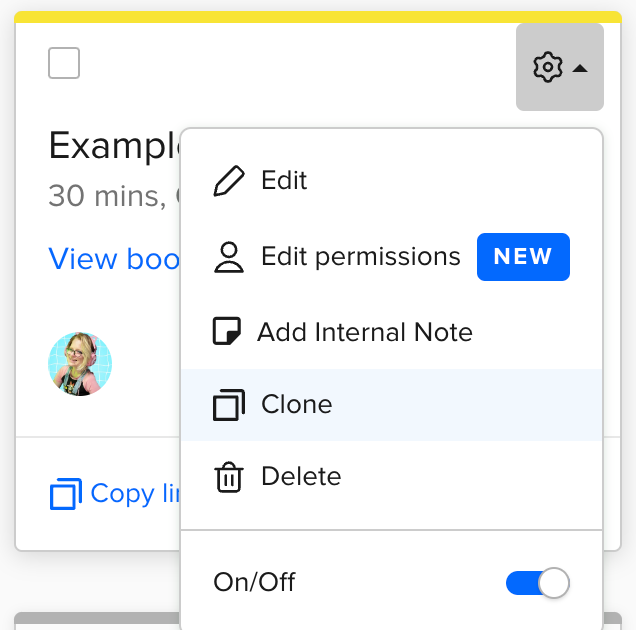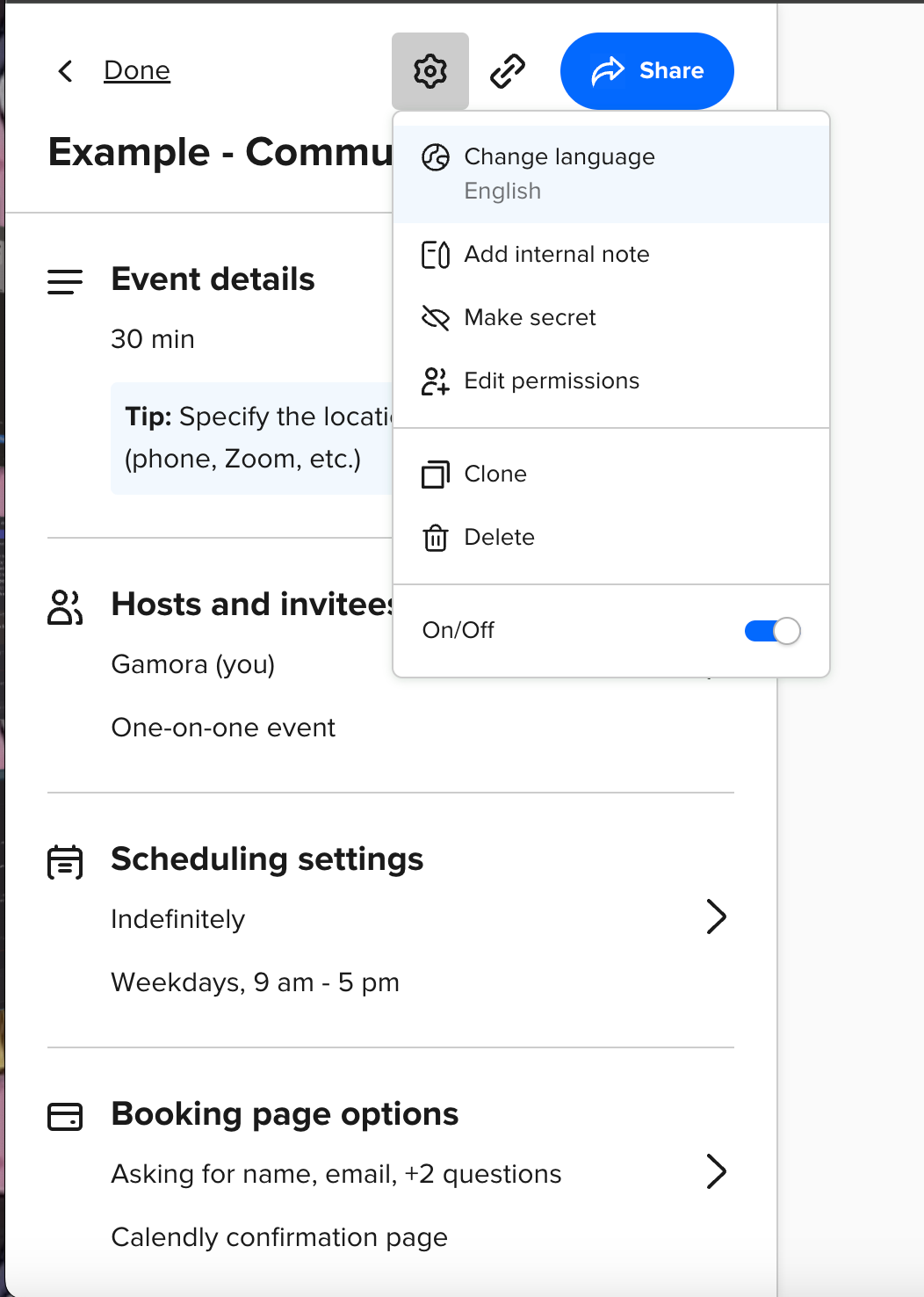Does anyone know if it is possible to have the scheduling event in two different languages?
Example:
- I have one in EN that is linked to EN version of my business website
- I need on in CZ to suit Czech speaking customers linked to CZ version of my business website
The point is that it would be pointless to link EN form to Czech website that would mean a bounce rate for those who do not speak english.
You’d think in 2024 this would be more straightforward but it is not. I dont see this feature anywhere.
Anyone can help?
Thanks
M.