Can I give reason why a appointment was cancelled in the automated mail?
We are large event venue, and we often can viewing request from events that are to small, which we unfortunately can not accommodate. So we have to cancel these appointments. But to not be rude we want to give them reason. Can we automate this in a variable that host fills in?
Can I give reason why a appointment was cancelled in the automated mail?
Best answer by Kelsi
Hey
Unfortunately there is no way to automate custom cancellation messages/reasons using native Calendly invitee notifications for each invitee.
That said, when a host does go to cancel (you can cancel an upcoming event from the Scheduled Events tab on your Home page) a pop-up should appear with a text field that allows the host to include an optional message to the invitee! If the host fills out this field with the reason the booking is being cancelled, the invitee will receive that message with their cancellation email.
See the GIF below for an example of this:
From this Help Center article, follow the steps below:
- From your Calendly Home page, navigate to the Scheduled Events tab.
- Expand the event Details.
- Select Cancel.
Calendly will give you the option to add a short message to be included in an email notification informing the invitee of the cancellation.
Once finalized, the canceled time will become available in both calendars. Invitees can cancel an event using the cancellation button in the confirmation and reminder notifications they receive.
✨I hope this helps!✨
p.s. you’ll definitely wanna check out our New User Guide and our Company Admin Guide for tons of helpful tips + tricks to help you learn the Calendly ropes for you + your team!
Edited to add: you can set up a Workflow to fire off an email to an invitee upon an event being cancelled.
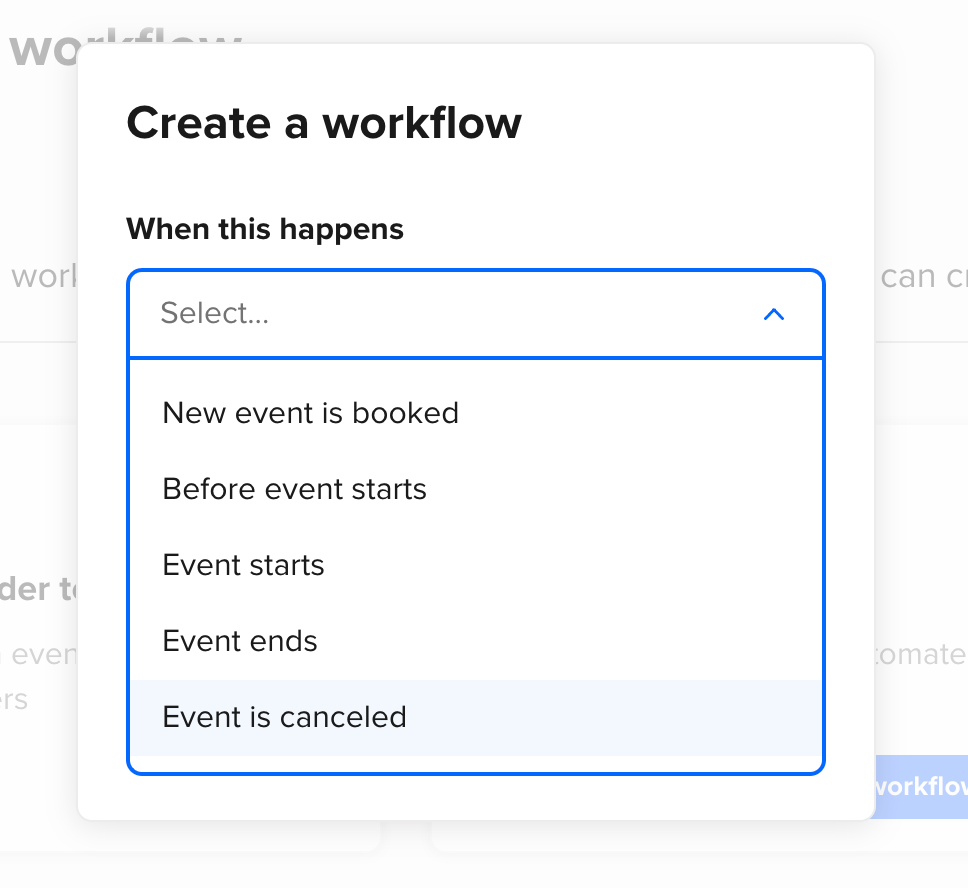
However, the content of this email is something you’d write and save while setting up the workflow, and the same email would be sent to every invitee that had a booking cancelled for the event the workflow was applied to (i.e. you cannot customize the cancellation reason within the workflow for each invitee). This might not be ideal, but I did want to make sure you were aware a workflow being fired when an event is cancelled is an option. You can learn more about workflows in our Help Center, here, as well as in these Calendly Community articles:
I hope you enjoy looking into this, learning, and deciding what works best for your use case! Don’t hesitate to come back with any questions you might have -- we’re here for them! 😎
Sign up
Already have an account? Login
Not a Calendly user yet? Head on over to Calendly.com to get started before logging into the community.
Employee Login Customer LoginLogin to the community
Not a Calendly user yet? Head on over to Calendly.com to get started before logging into the community.
Employee Login Customer LoginEnter your E-mail address. We'll send you an e-mail with instructions to reset your password.

