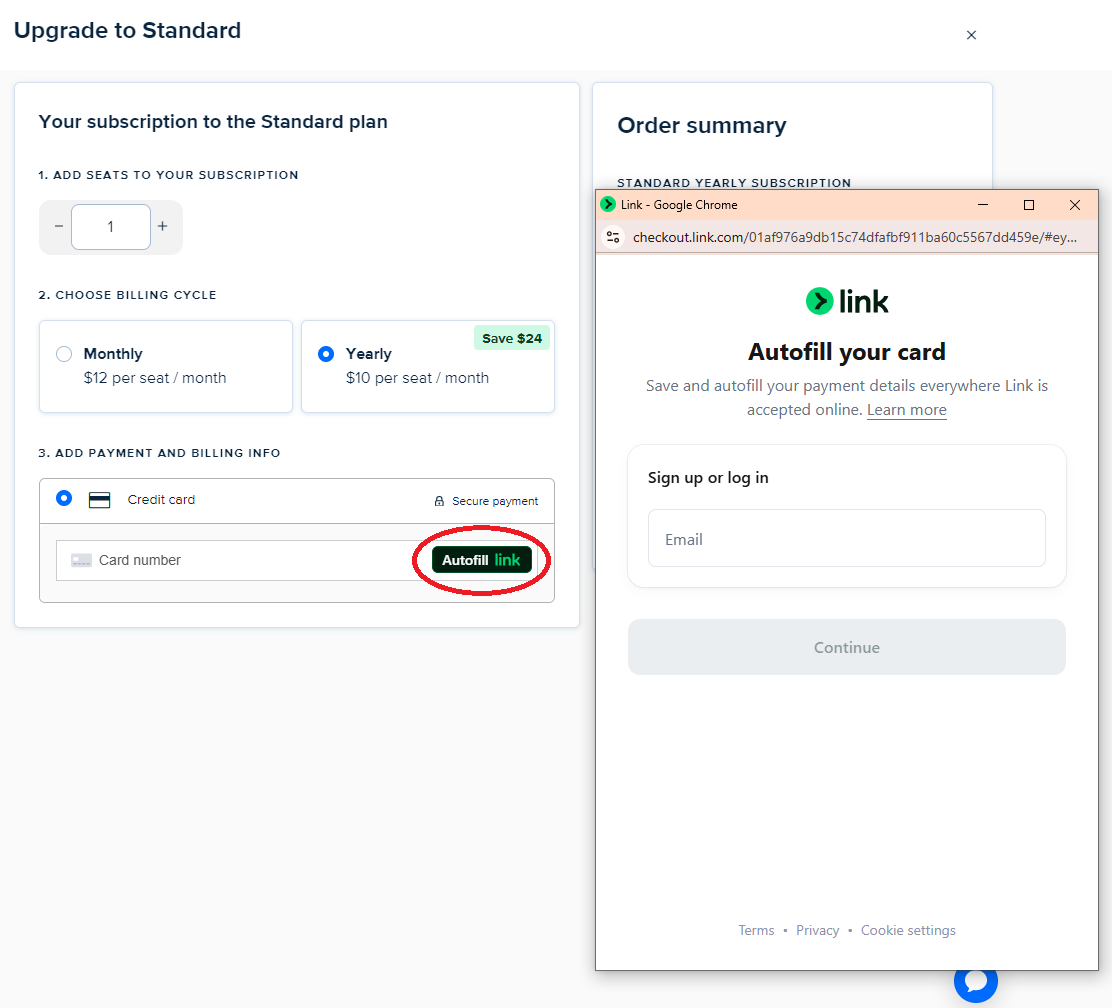My colleague and I are trying to upgrade our account. We select the plans and the seats and enter our credit card information we get this error:
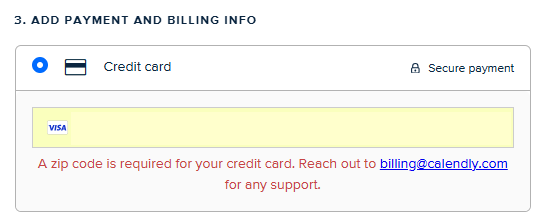
We have returned to our account setting and explored every tab and can not find any address/zip code options. We have emailed the listed address and have received slow response.
Can anyone please help resolve this issue so we can upgrade our plan?