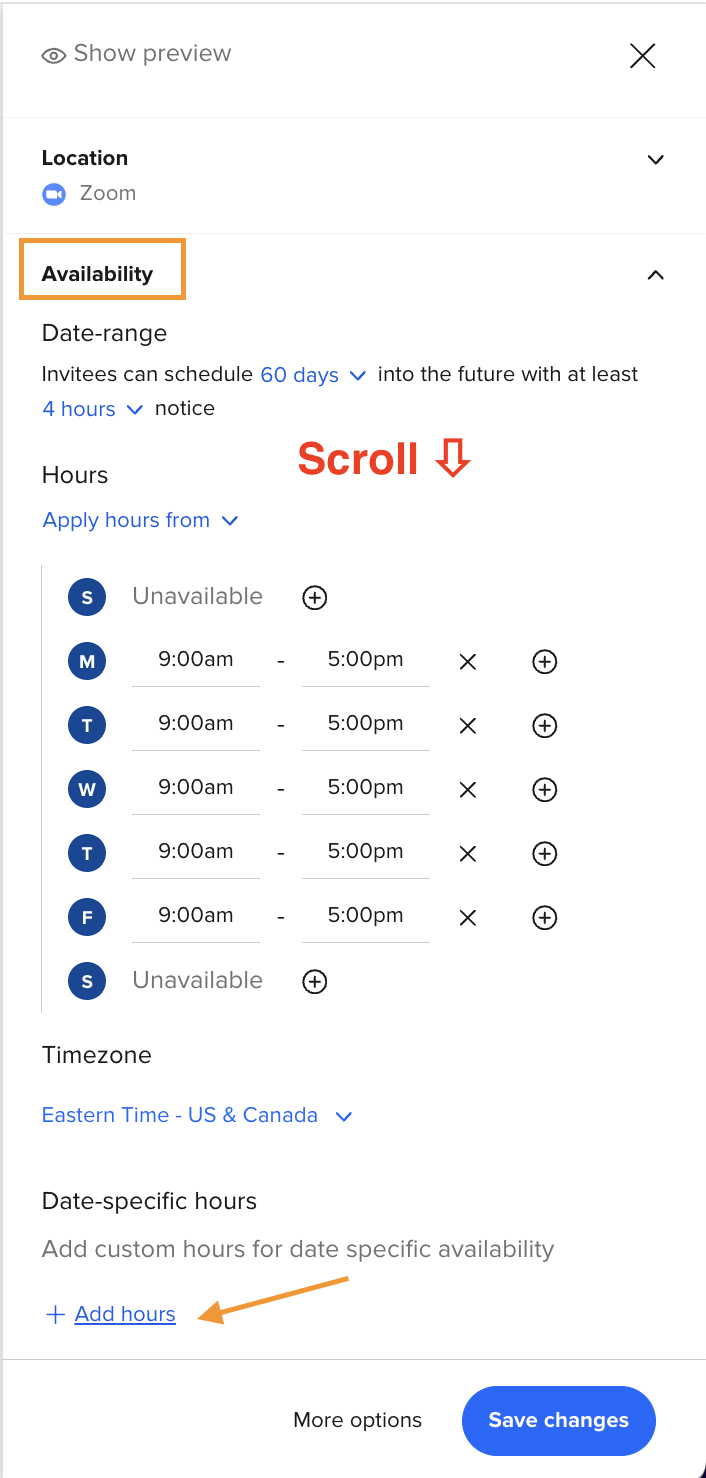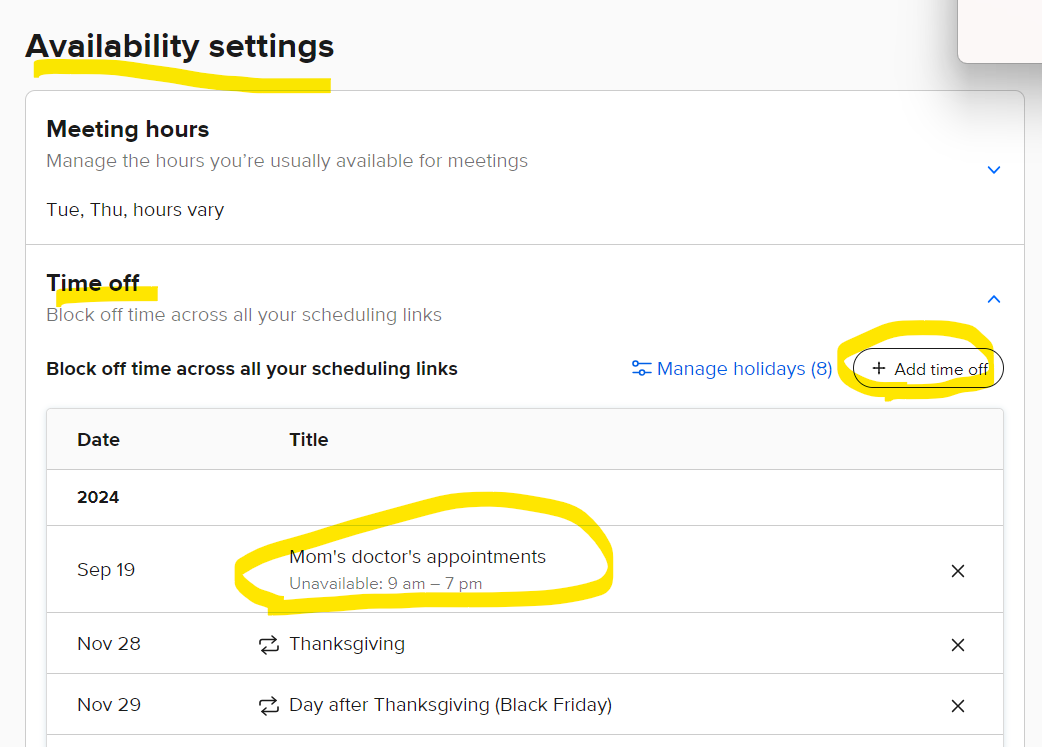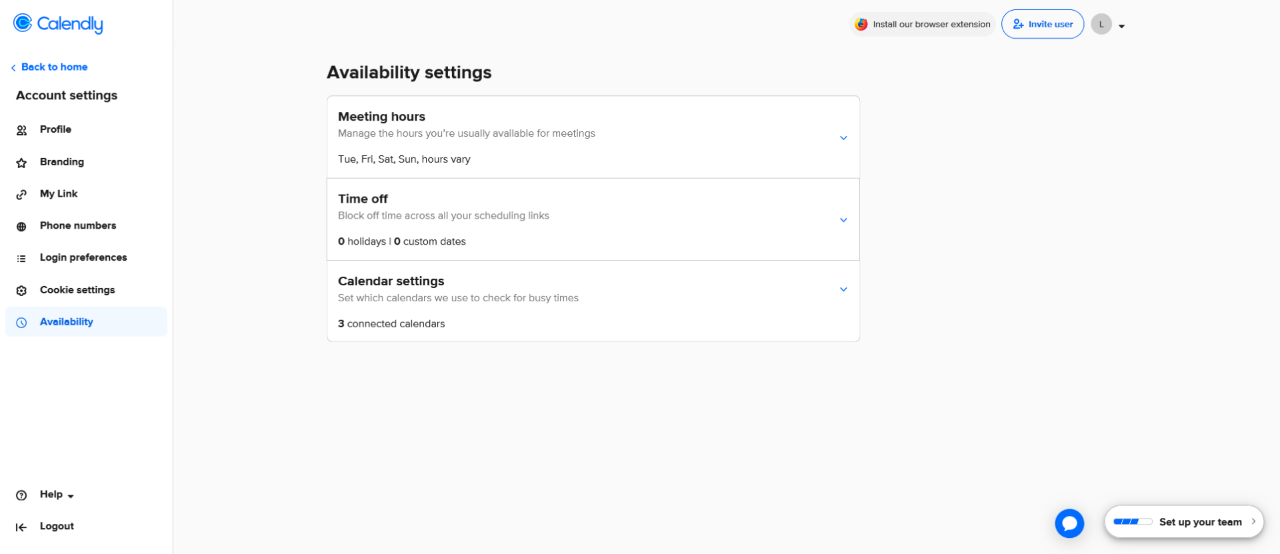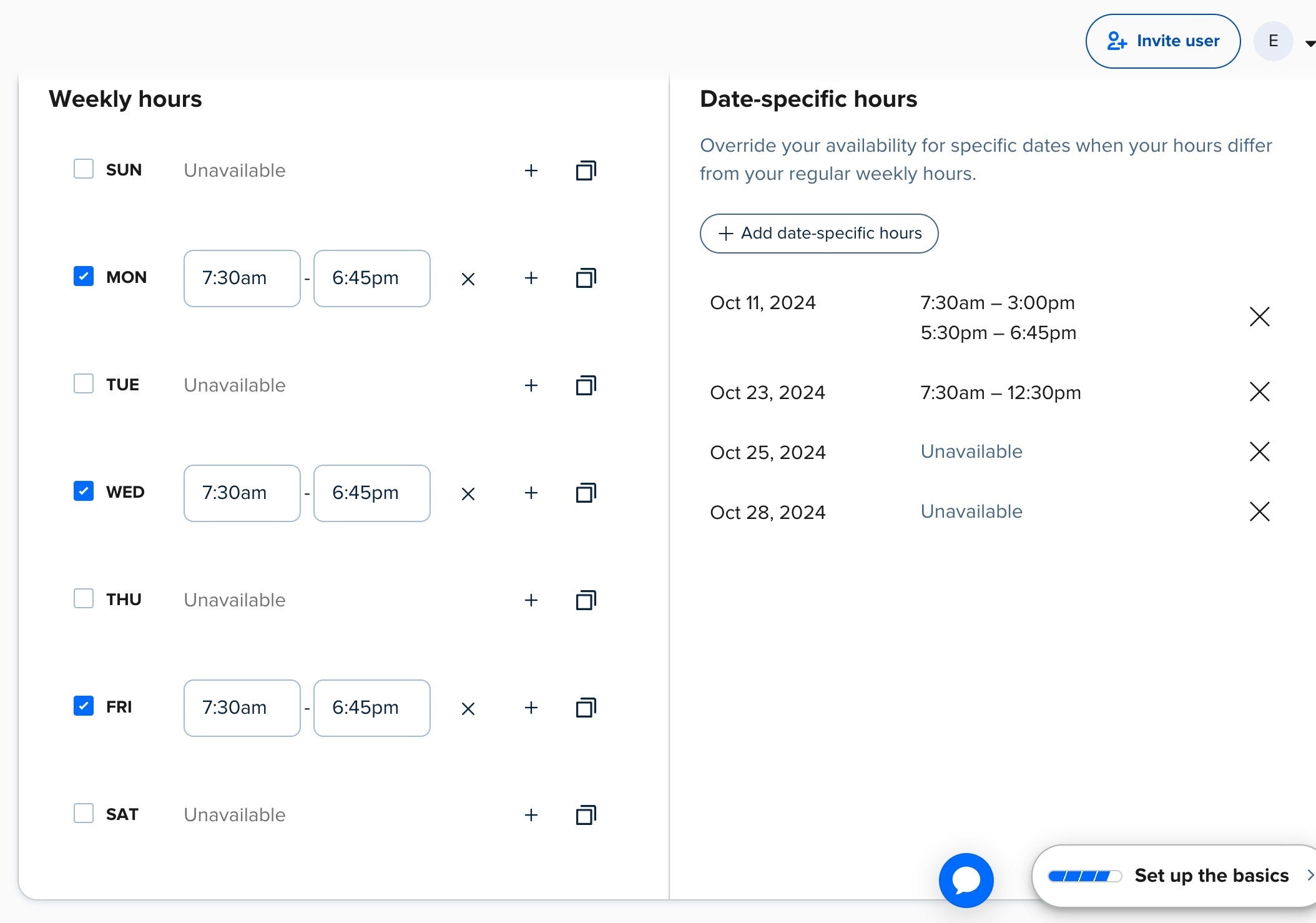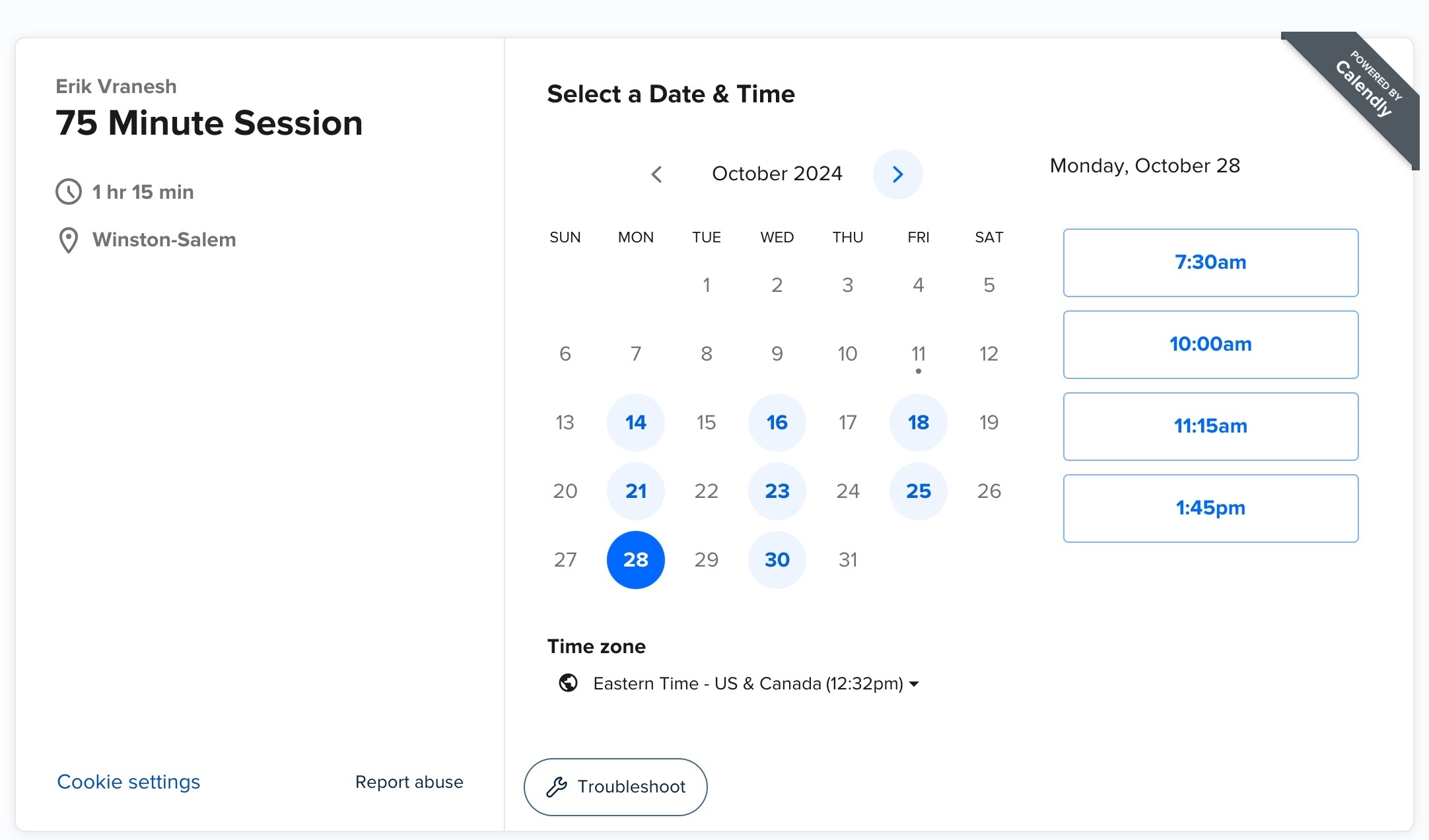Hello. I am unable to edit my Availability.
This occurs both on the website using Windows 10 and on my iPhone.
On iPhone I can locate the Availability tab and navigate as usual.
However, the changes I make to my calendar do not sync.
On Windows 10, Availability tab, I cannot locate anything to make an edit or locate date override.
I see it’s been given a new term, however, what is explained in the Tutorial does not show up on my account.
Using the Tutorials and Community Forum also gets me nowhere, as my problem does not appear in search.
The Chat option is not available.
This is Extremely Disappointing and Frustrating and causing more time and effort, not less!