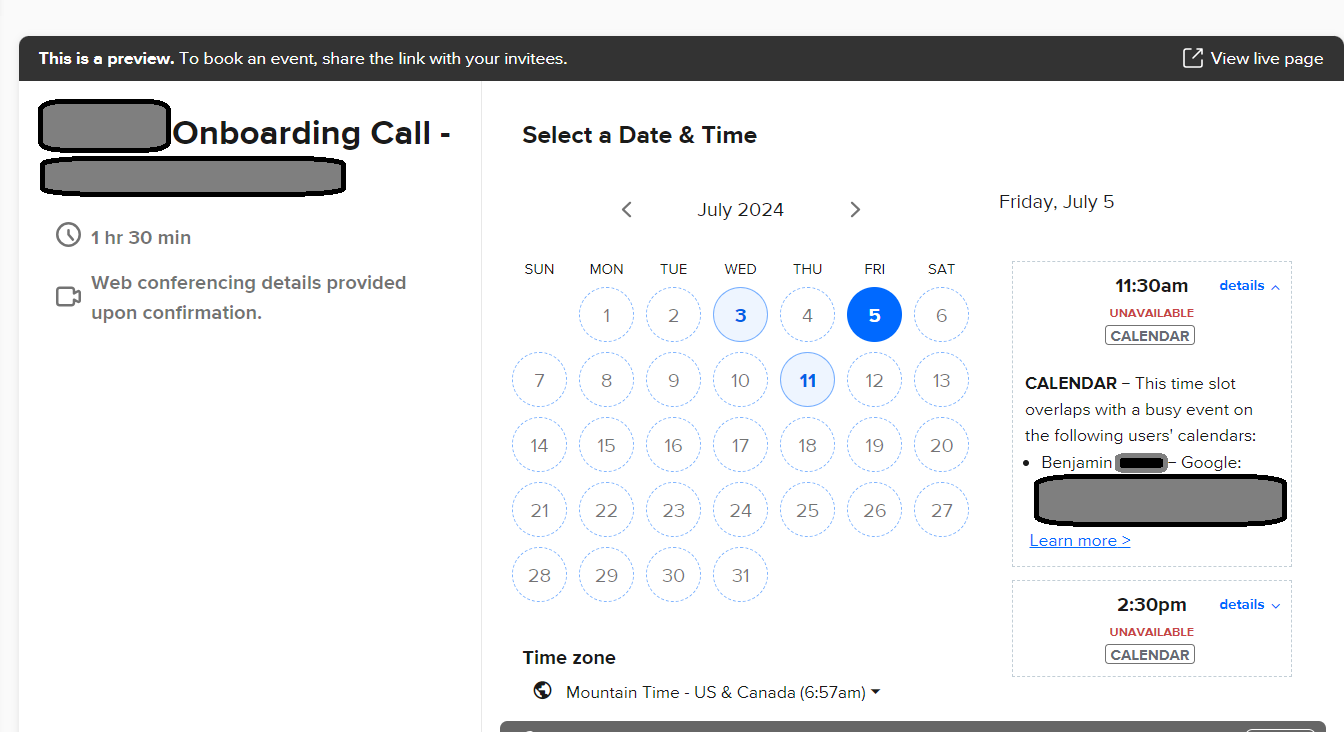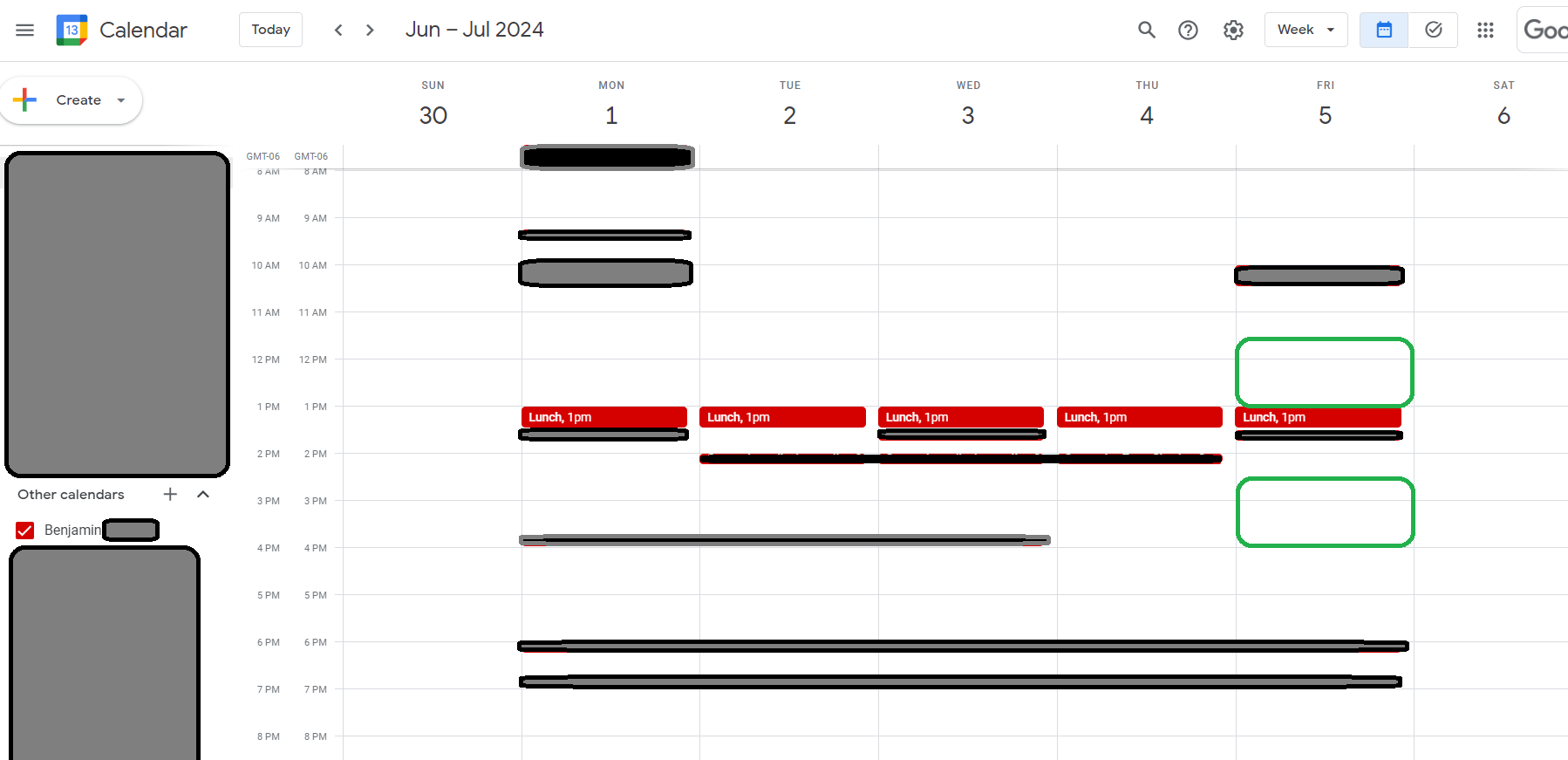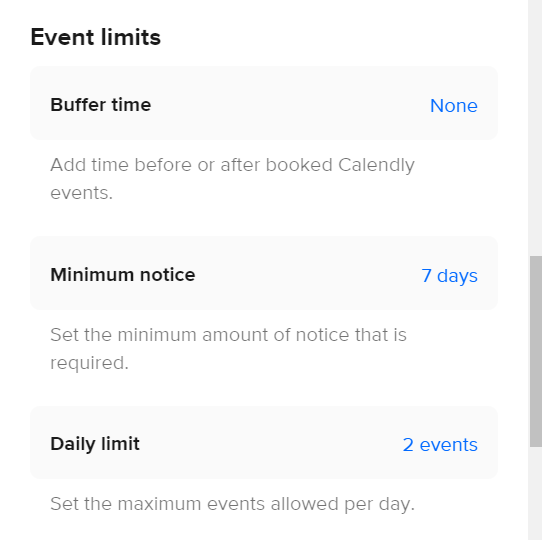Hey there @profitcoach - thanks for your post, and for being so thorough in providing screenshots and explanations - it helps me help you in a big way!
Here’s something I noticed: you are looking at July 5 at 11am Mountain Time on your booking page, and your calendar shows an event blocking you off at 10am that day - one hour difference.
Have you checked to see if your Google Calendar is in the same time zone as your event? Check into the time zone settings in comparison between your calendar/email, device, booking page/event etc. and see if that’s the issue.
Additionally - I see that you have the side bar blocked out from my view (totally fine) - how many sub-calendars are over there, and are they all selected? I ask because it is possible that you have an event at 1130am on another sub-calendar, and it’s possible that sub-calendar is being checked for conflicts in Calendly as well (under your main calendar login).
Go Calendly home page > select "account" and then "calendar sync" > at "check for conflicts" select "edit" > look at all calendars that should be checked for conflicts. Do they line up with what you expect?
Check into these things and then let me know what happens!
You might also try disconnecting and reconnecting your Google Calendar from Calendly.