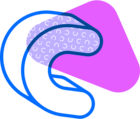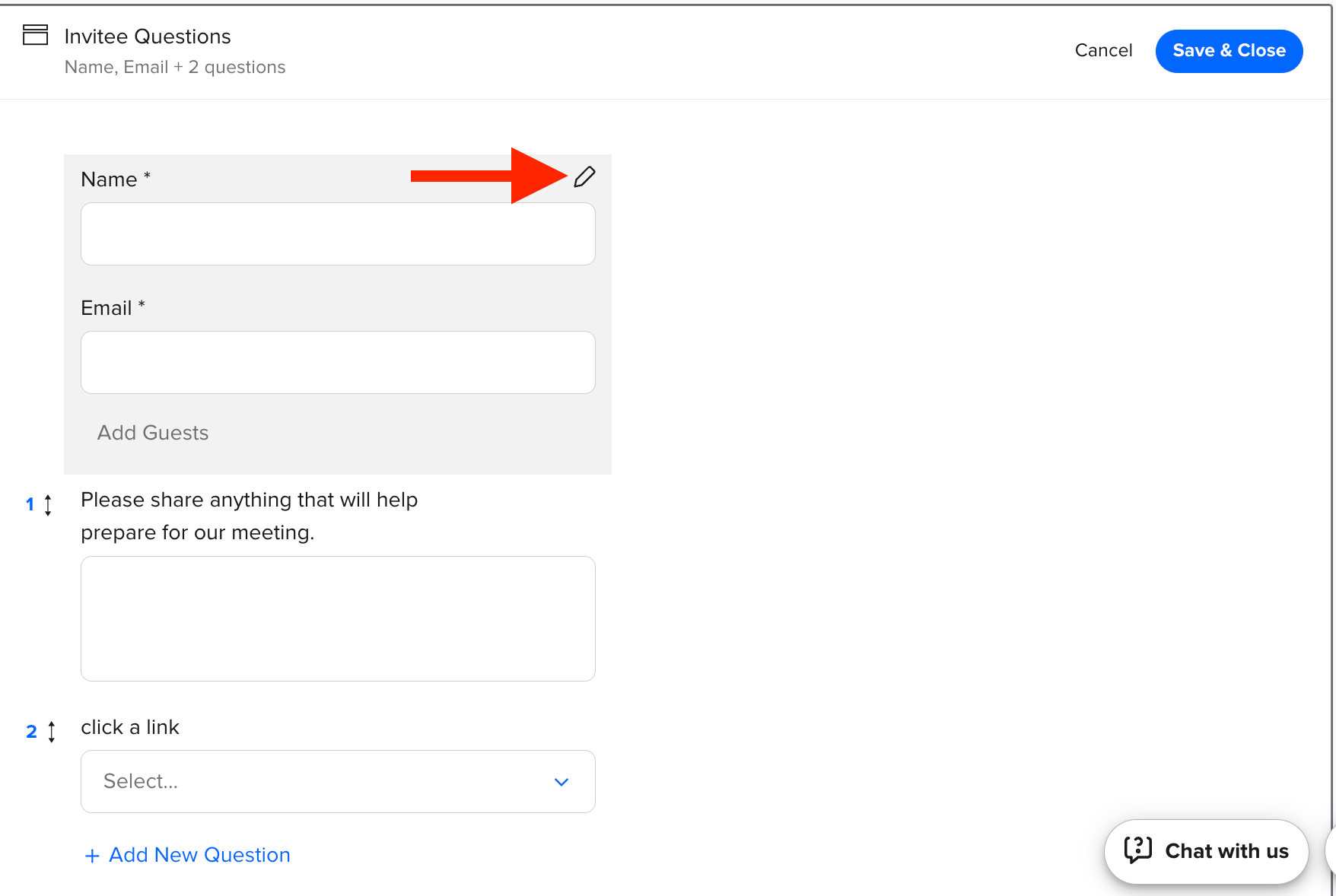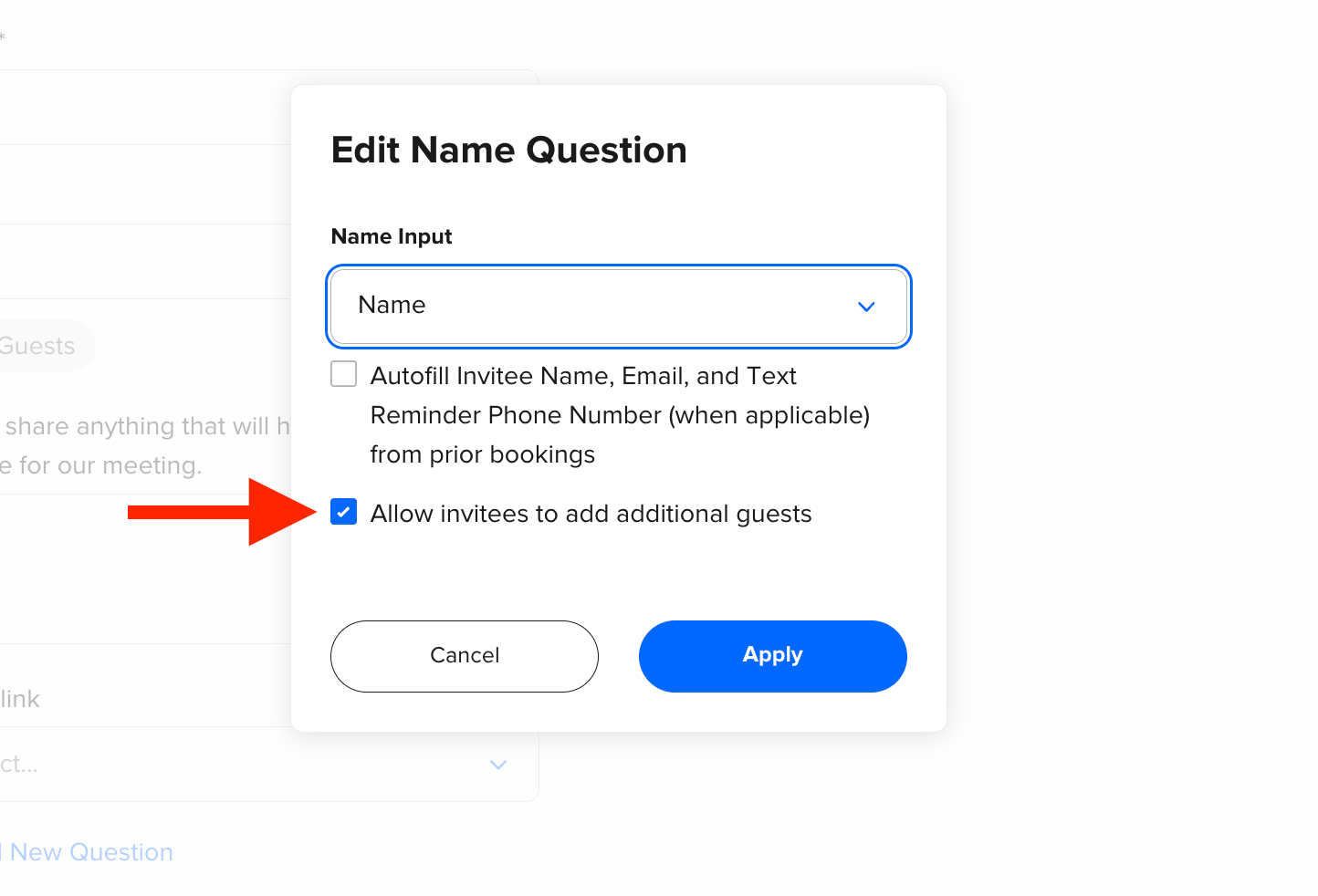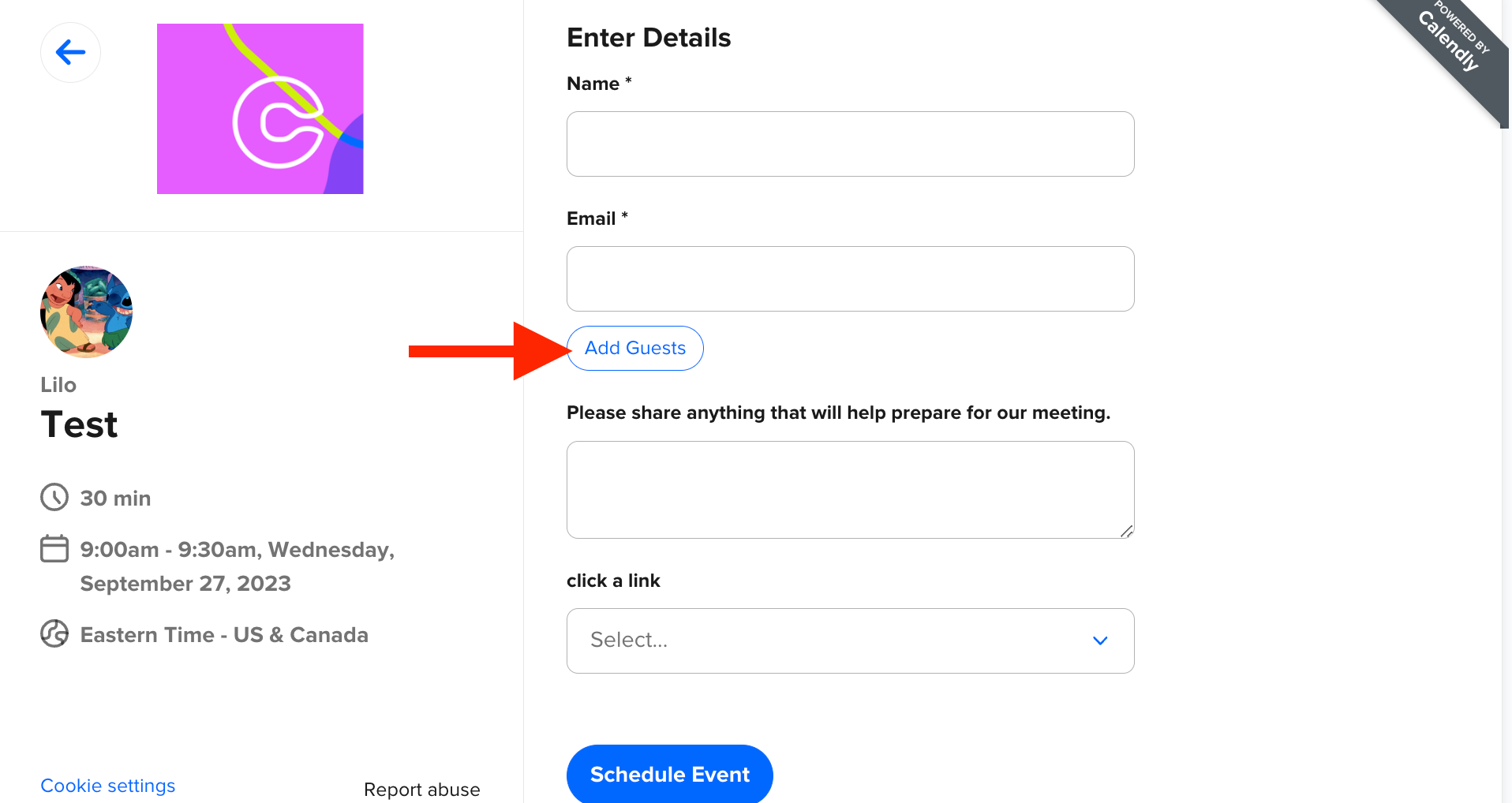I work as an admin for my organization, and one of my responsibilities is to send Calendly booking links to candidates we're inviting for interviews. Currently, we use one-on-one event types for these interviews.
I'm looking to improve my workflow by being able to add calendar invites to our master calendar and make edits to event calendar invites even after invitees have scheduled their time slots.
- Is there an option to add myself as a third invitee to scheduled events so that I can access and modify the event calendar invites?
- Alternatively, is there a way to include our master calendar so that calendar invites are automatically added to it?
Currently, I have to rely on the user to make these changes, but I'd prefer to handle them myself. Is there a workaround for this issue?