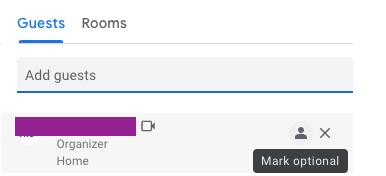Hello, I’d like to add a Host as “optional”. I do not want Calendly to take their availability into account, but I would like them to be invited.
You can do this in Google Calendar (example below), but I cannot figure out how to do this in Calendly. Is it possible to include an “optional” host?