I have been unable to log into my Calendly account for months. Every time I try it asks me to log in through my Microsoft365 account. When I finish the verification process and return to calendly it says I am using the wrong method. No other method has let me sign in.
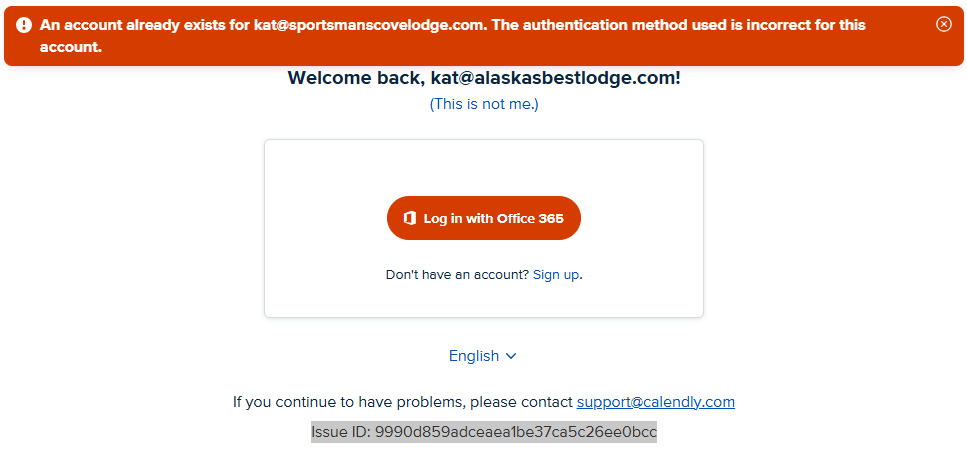
I have tried emailing support multiple time but gotten no reply.
I tried using the Chatbot support but have not gotten help since I cannot login.
There is no other way to contact support. Somehow it let me log into this community with my credentials because I didn’t need to verify my account through Microsoft.
I am beyond frustrated and would like to cancel the subscription for myself and my company.



