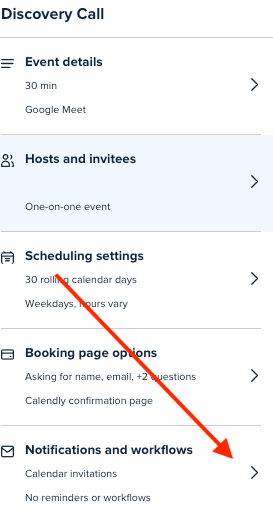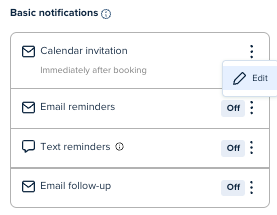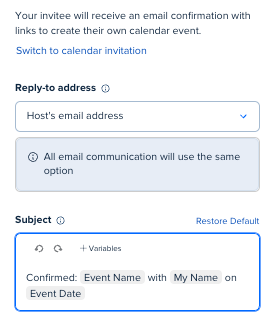I cannot figure out how to change nearly every other email subject in various workflows EXCEPT the “New Event” email that is sent to hosts (us.)
I would like it to read: New Event, DATE, Name, Time vs. New Event - Name, Time, Date.
It seems like every other email we can edit. I can edit the immediate one that goes out to the recipient, but not the host. Is there a way to do this that I’m missing?