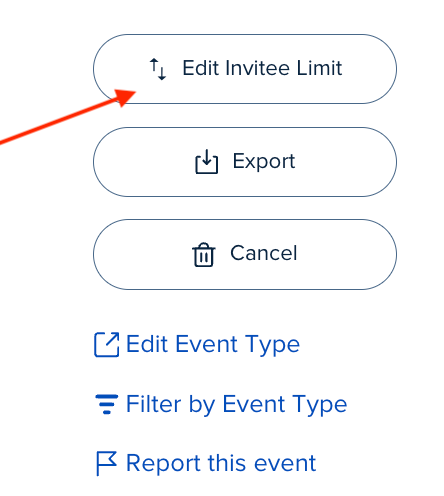Due to higher than expected demand for appointments in the New Year I need to offer more appointments each week. I have an extra staff member so I have increased the maximum invitees for an event from 2 to 3.
Any appointment time slots with no existing bookings now offer three appointments, but it hasn't changed the existing appointments as they have stayed at 1/2 or 2/2 and do not appear back in the live booking page.
Do I need to refresh them somehow to offer the extra slot at the already booked appointment times?