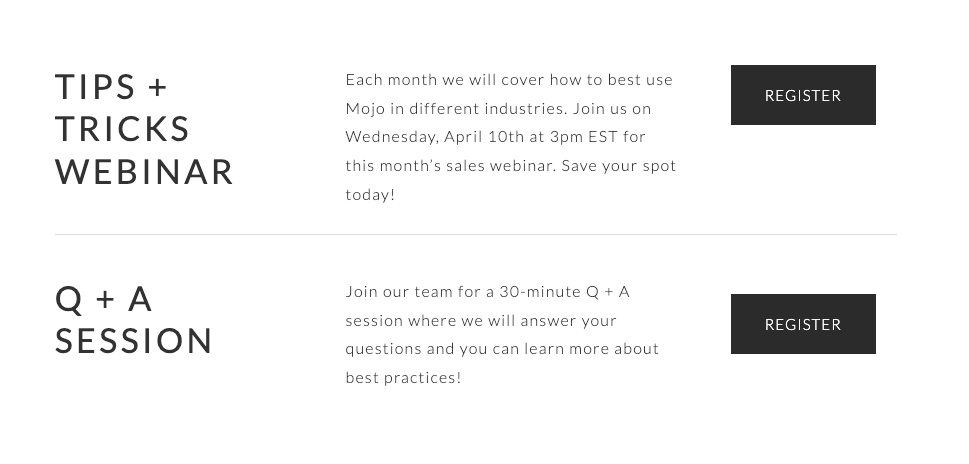Hello,
Hoping someone can help me with this... My client-facing booking page displays my appointment options in a 4-box grid when I only have 3 options. I’m hoping I can adjust to include a single row with 3-columns as it appears for me as the admin user. I attached photos of the current and desired design. Thank you for taking the time to review this!