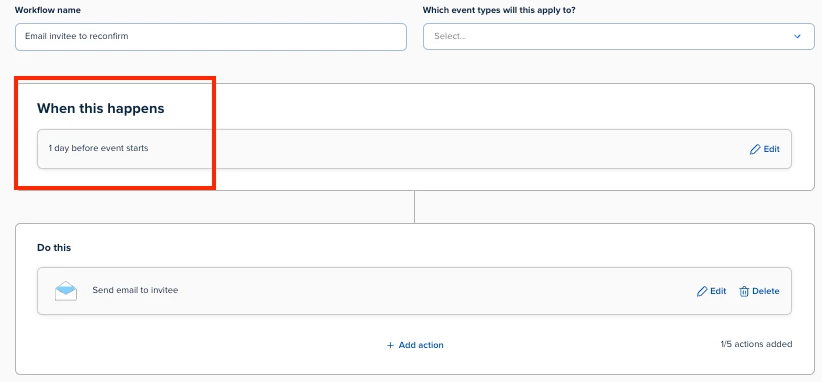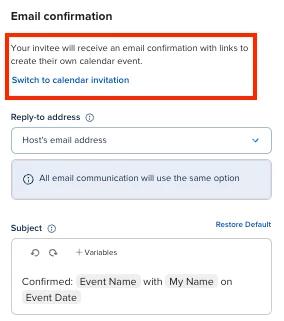Hi,
for one type of appointment, I need clients to make a confirmation. So in the workflow I have set this and it works fine. But a client now receives two emails, the standard just after booking and the confirmation.
I want a client to get just one email. So switch off the standard, or let them confirm in the standard email, than I don’t need the workflow.
Please help me.