Hello, does anyone know why it says “conflict” on the email confirmation? And how to fix this? Image is attached with the message.
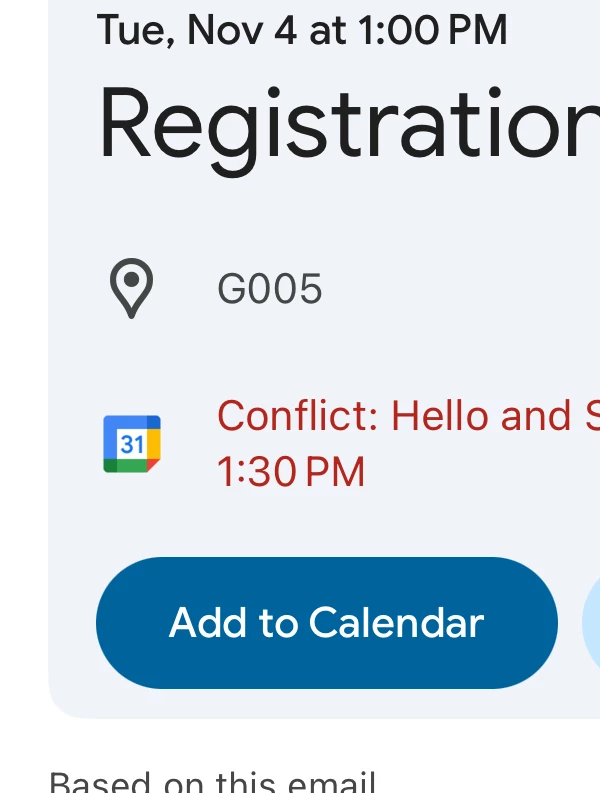
Hello, does anyone know why it says “conflict” on the email confirmation? And how to fix this? Image is attached with the message.
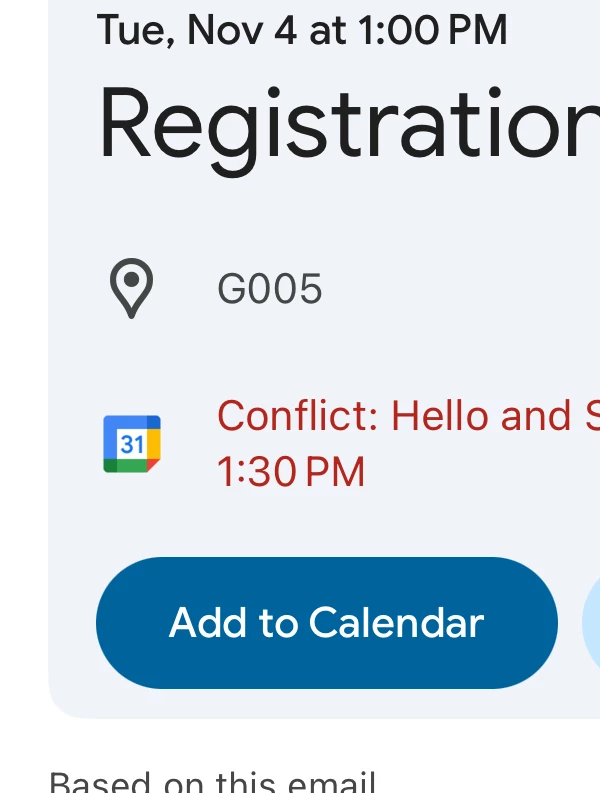
Already have an account? Login
Enter your E-mail address. We'll send you an e-mail with instructions to reset your password.