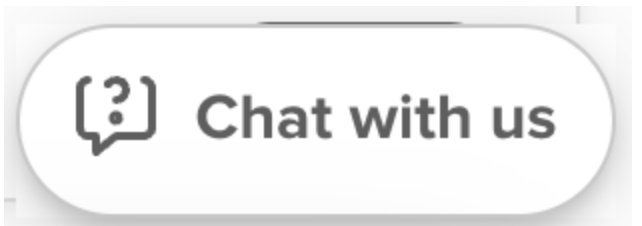When I open the link and go to the scheduling page it shows no dates, I set that up in the Calendly website-how do I connect that to the link? I wish Calendly had a “chat” function...
Connect "Availability schedule" to Calendly link in my landing page?
Best answer by Kelsi
I set up my Availabiility schedule, clicked on the “Active on” button which opened up my one event type with a check box which I checked and then I clicked on “Save". Then I went to my page at calendly.com/dgreer59 and clicked on the right arrow to the scheduling page which didn’t have anything scheduled. I went through all your instructions from the beginning to set everything up and it all worked except for that. My availability is set up for Monday thru Friday, can you check it to make sure I didn’t miss something/
Thanks, Dave
Hey there! You can use our Troubleshooting availability tool on your scheduling page in order to understand what's causing the conflict. I find it to be super helpful and it resolves most availability issues. 🎉 Please try this tool to see what is blocking your availability.
Also, check these event type settings:
- duration
- date range
- start time increments
to make sure they are set up correctly!
Lastly, remember all “busy” events on your connected “check for conflicts” calendar will block off your booking page. Using Google Calendar as an example:
Calendly will view your Google events with this "busy" event status as scheduling conflicts and will automatically remove the time from your scheduling page (including all-day or multi-day events). You can access and change this setting by double-clicking on the event id in your calendar and changing the status from "busy" to "free" as shown below:
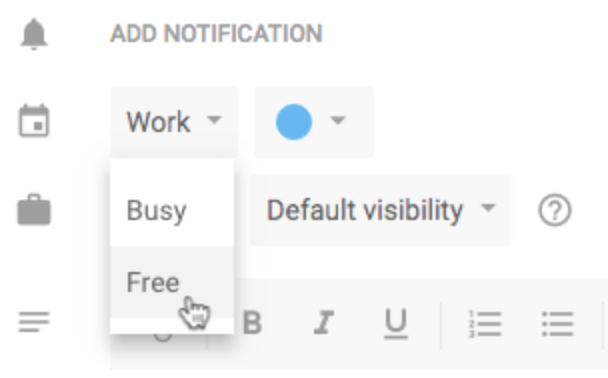
I hope this helps! If not, please do try reaching out to our support team. They can look at your availability and help you figure it out! Make sure to clear your cache and cookies and follow those other steps if you are having issues with live chat.
Sign up
Already have an account? Login
Not a Calendly user yet? Head on over to Calendly.com to get started before logging into the community.
Employee Login Customer LoginLogin to the community
Not a Calendly user yet? Head on over to Calendly.com to get started before logging into the community.
Employee Login Customer LoginEnter your E-mail address. We'll send you an e-mail with instructions to reset your password.