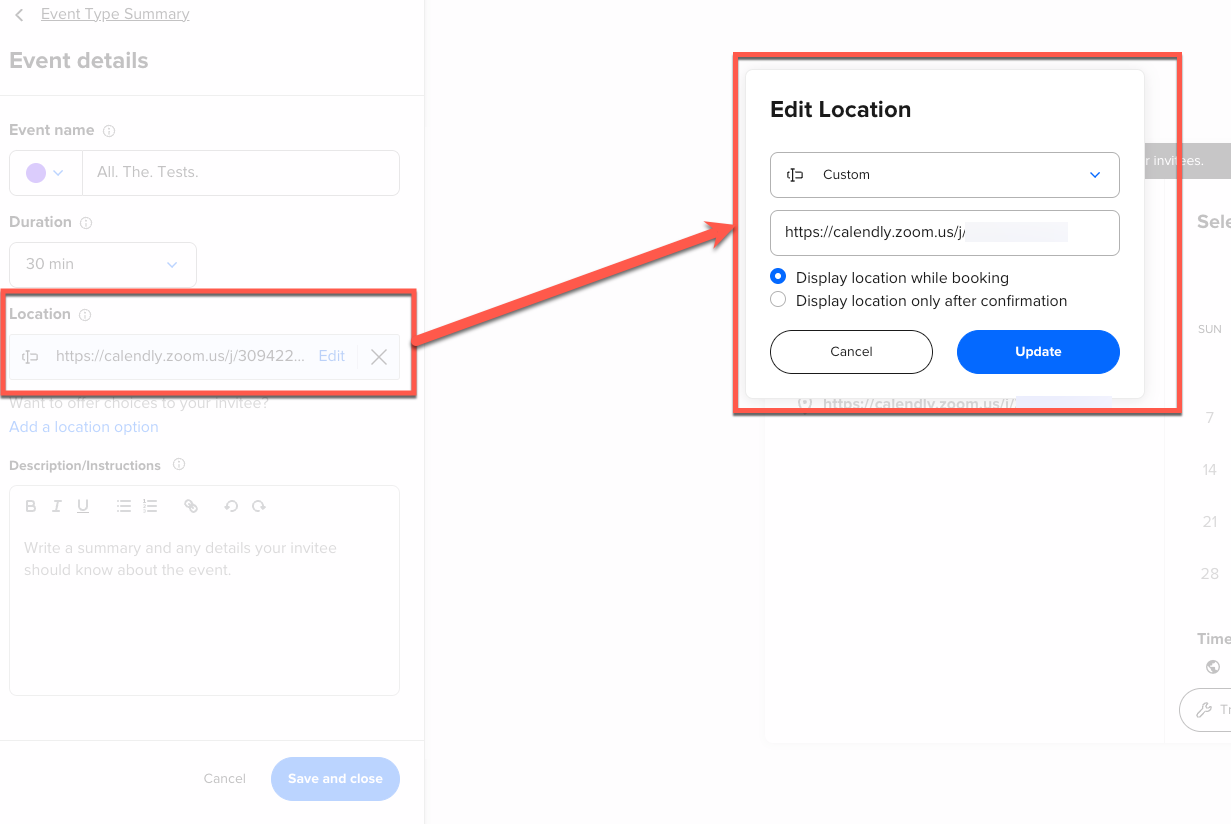Is it possible to assign a consistent Zoom Meeting ID and Password to a recurring Managed (Team) Event?
Consistent Zoom Credentials for recurring Managed Events
Best answer by Sam S
Hi
That's a great question! Typically, when you schedule a Calendly meeting with Zoom, Zoom will generate a unique meeting link for each Calendly meeting. If you'd prefer to use the same Personal Meeting ID (PMI) for your meetings, you'll want to follow the steps I’ve provided below to enable PMI in your Zoom settings.
I also see you mentioned a “recurring Managed (Team) Event”. Generally speaking, Calendly does not support the creation of recurring meetings at this time. This said, if the meeting host of the event type in question has their Zoom account set to use their PMI, then all meetings booked with them will use the same Zoom link.
How to use your Zoom Personal Meeting ID for meetings
- In Zoom, log in and go to your Zoom account settings.
- Under Schedule Meeting, locate Use Personal Meeting ID (PMI) when scheduling a meeting, and turn on the setting.
For more details on enabling this, consult Zoom's Using Personal Meeting ID (PMI).
After you enable PMI in Zoom
Once you enable PMI in your Zoom account, your Calendly meetings will use the same Zoom link.
NOTE: if you tend to host back-to-back Calendly meetings, there's a chance that participants from two separate calls may pop in to the same Zoom call. To prevent this, consider setting up a waiting room in Zoom.
I hope this helps! If you have any other questions or concerns, please feel free to let us know!
Sign up
Already have an account? Login
Not a Calendly user yet? Head on over to Calendly.com to get started before logging into the community.
Employee Login Customer LoginLogin to the community
Not a Calendly user yet? Head on over to Calendly.com to get started before logging into the community.
Employee Login Customer LoginEnter your E-mail address. We'll send you an e-mail with instructions to reset your password.