Hi, I have a question I don’t find in the help pages. The contact us page is blank. I tried clearing cache and cookies. What am I doing wrong??
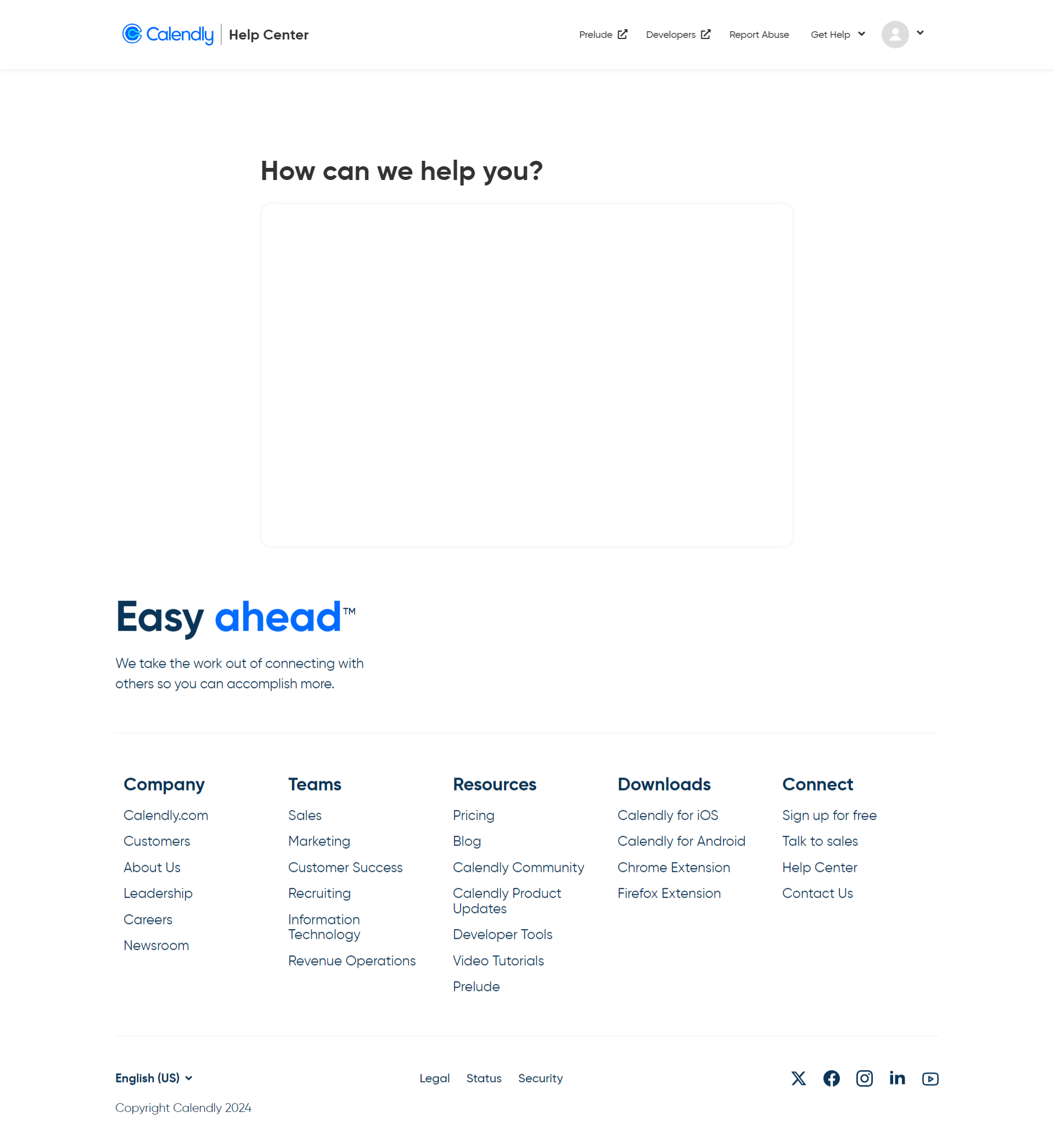
Hi, I have a question I don’t find in the help pages. The contact us page is blank. I tried clearing cache and cookies. What am I doing wrong??
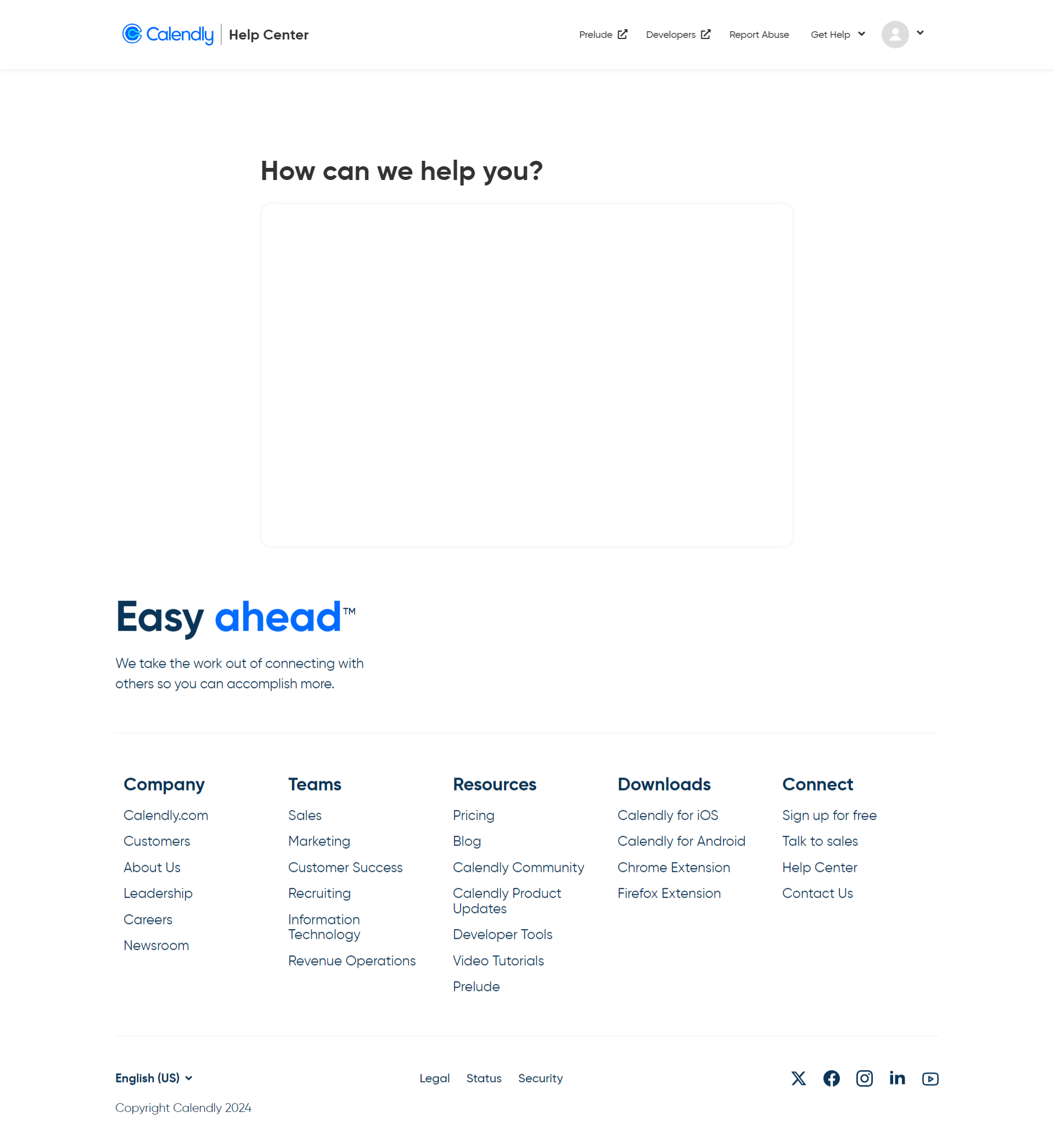
Best answer by Kelsi
Hey there! Sometimes website glitch. I’m sorry! We do not currently have any outages on Calendly.com so it’s likely a browser issue. I will include troubleshooting steps for you to try. You can also post your question here for me to answer! =)
Try the below for getting through to support:
How to clear browser cache
Then, you can reach out to our support team, available 24/7 via live chat, by logging into your Calendly account > clicking “chat with us” in the bottom righthand corner.
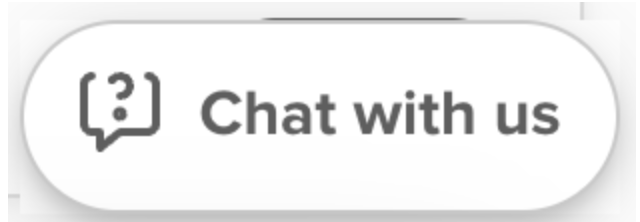
Remember, you can also post your question here in community. We are happy to help! =)
Already have an account? Login
Enter your E-mail address. We'll send you an e-mail with instructions to reset your password.