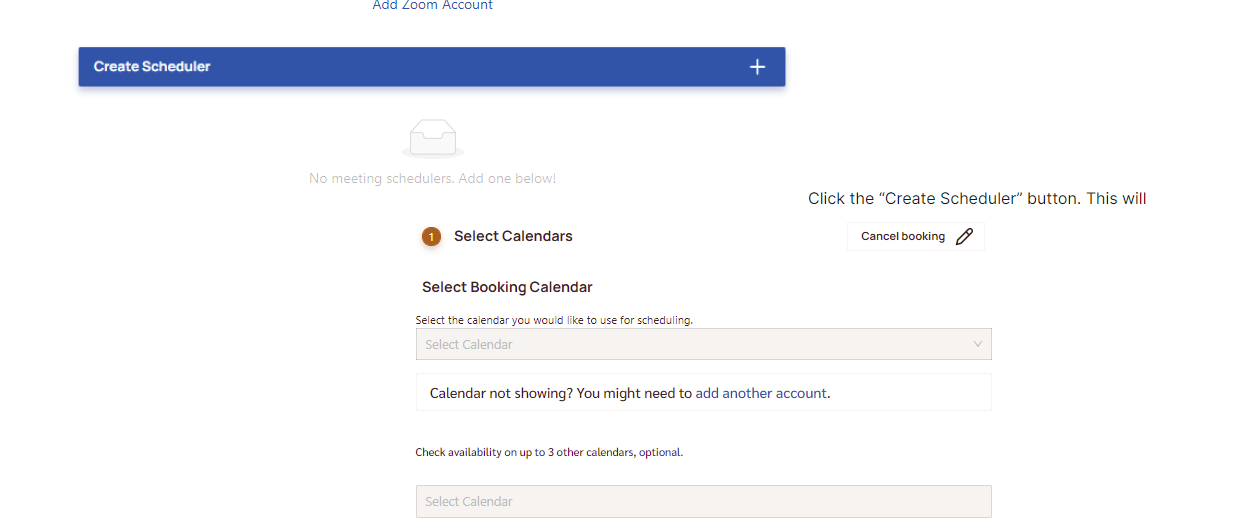Am sure someone has asked this but I couldn’t find it.
I use 4 calendars but I want to be able to offer different links for each calendars in the way that calendar bridge does.
You create a page, choose the calendar you want to book to and then view availability with up to 3 other calendars. That would be so much easier as I run multiple accounts when working with clients and if working with a client with their own calendar, don’t want them to see my instance.
I only just found calendar bridge and have started testing it, and that looks like a really good feature which I would love on this.
Thanks
Purnima