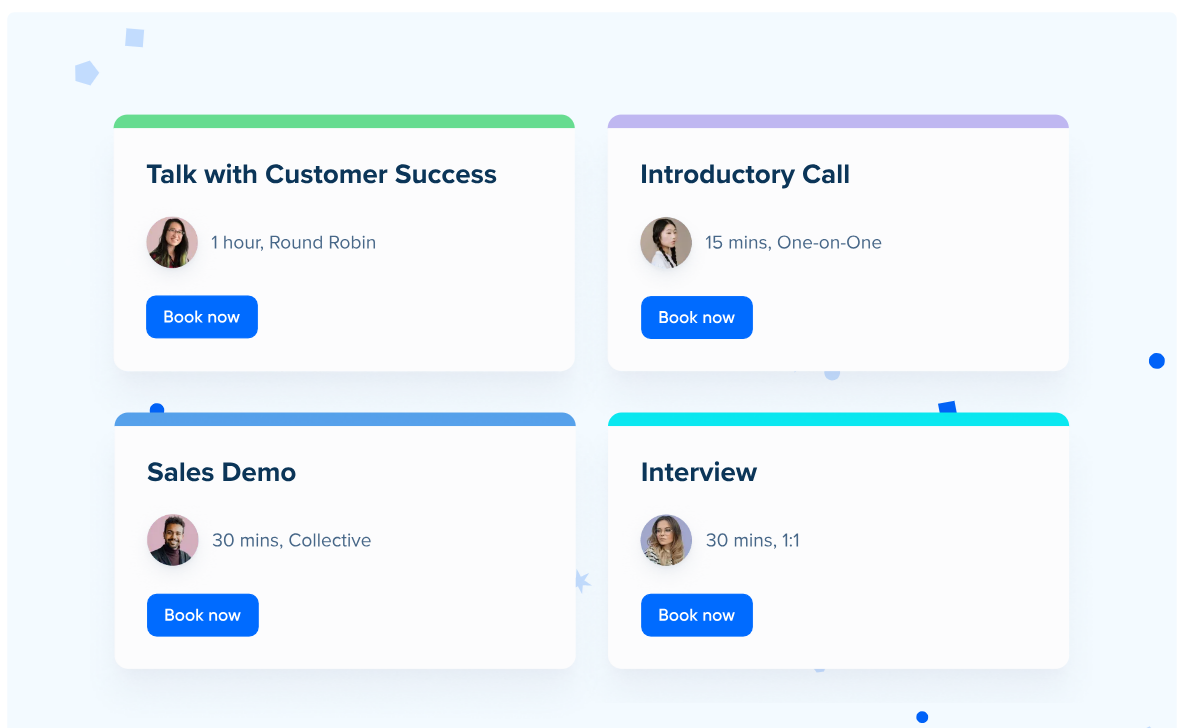Hello everyone, we would like to give our potential clients the option of how long they would like to talk to us in our initial meeting. Therefore, we would like to offer two options, e.g. 15 minutes and 30 minutes. From what I've seen, I can only choose one duration per event - or is there a special trick or is this only possible for a certain type of event? Many thanks for your support.
Question
Customer can select the duration of the meeting at an event
This topic has been closed for replies.
Sign up
Already have an account? Login
Not a Calendly user yet? Head on over to Calendly.com to get started before logging into the community.
Employee Login Customer LoginLogin to the community
Not a Calendly user yet? Head on over to Calendly.com to get started before logging into the community.
Employee Login Customer LoginEnter your E-mail address. We'll send you an e-mail with instructions to reset your password.