What customization options are available for scheduling links?
Customize Booking Link?
Best answer by Kelsi
Hey there
The only “customization” that you can truly achieve with your booking link is the text in the URL itself.
📌You can do this by:
Heading into your event type to edit it > clicking “booking page options” > under “Event link” renaming the URL whatever you please > clicking “save and close.”
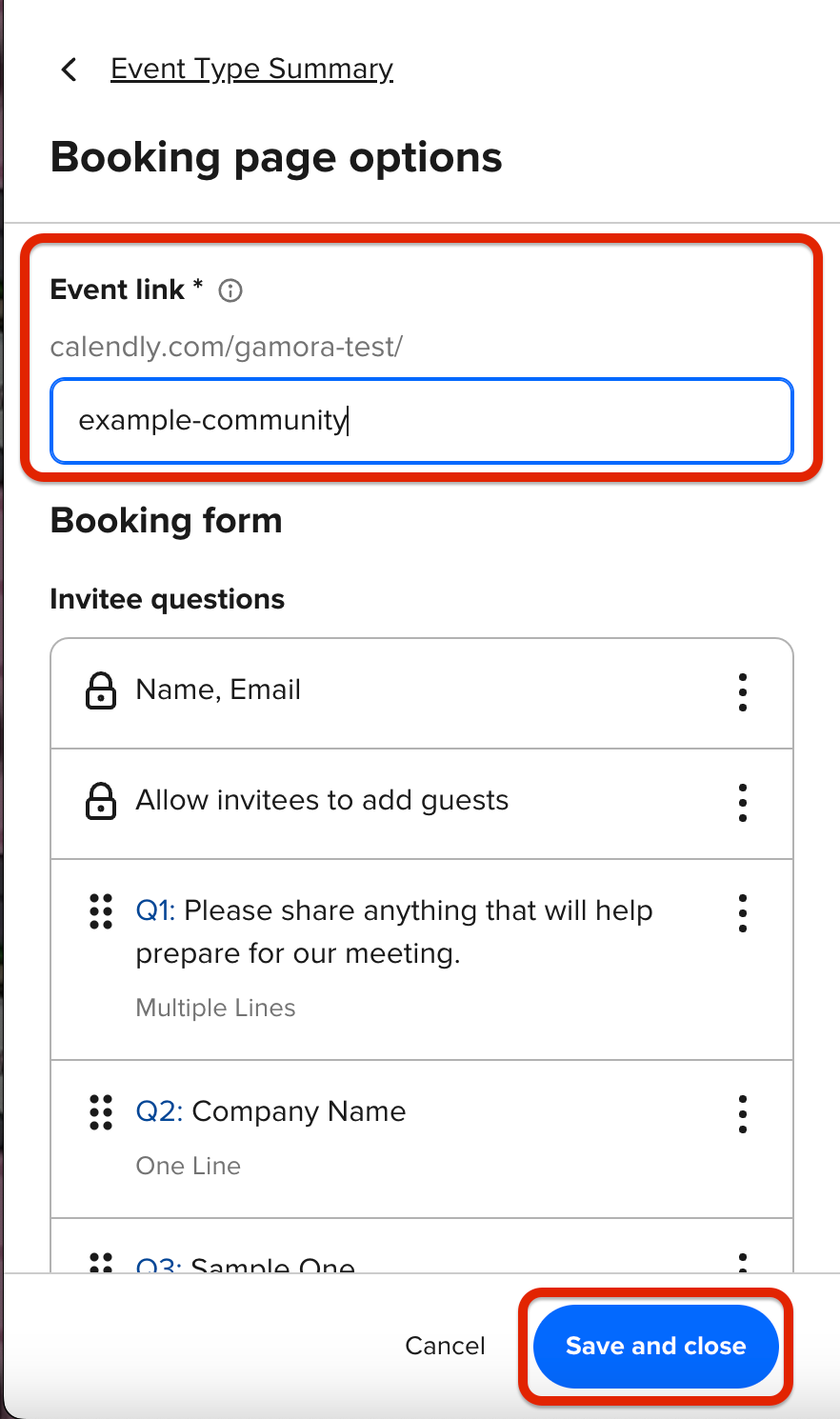
If you are asking about customizing the look of the booking page, this is not possible on regular booking pages, but you can make some customizations when embedding your booking page on a website!
Check out our embed options here. Read more about setting up an embed here.
I hope this helps! 🤗
Sign up
Already have an account? Login
Not a Calendly user yet? Head on over to Calendly.com to get started before logging into the community.
Employee Login Customer LoginLogin to the community
Not a Calendly user yet? Head on over to Calendly.com to get started before logging into the community.
Employee Login Customer LoginEnter your E-mail address. We'll send you an e-mail with instructions to reset your password.



