Long-time Calendly user here. I have set up a new event in Calendly but cannot get the date to show up as available on the calendar. Would be grateful for any suggestions to resolve this.
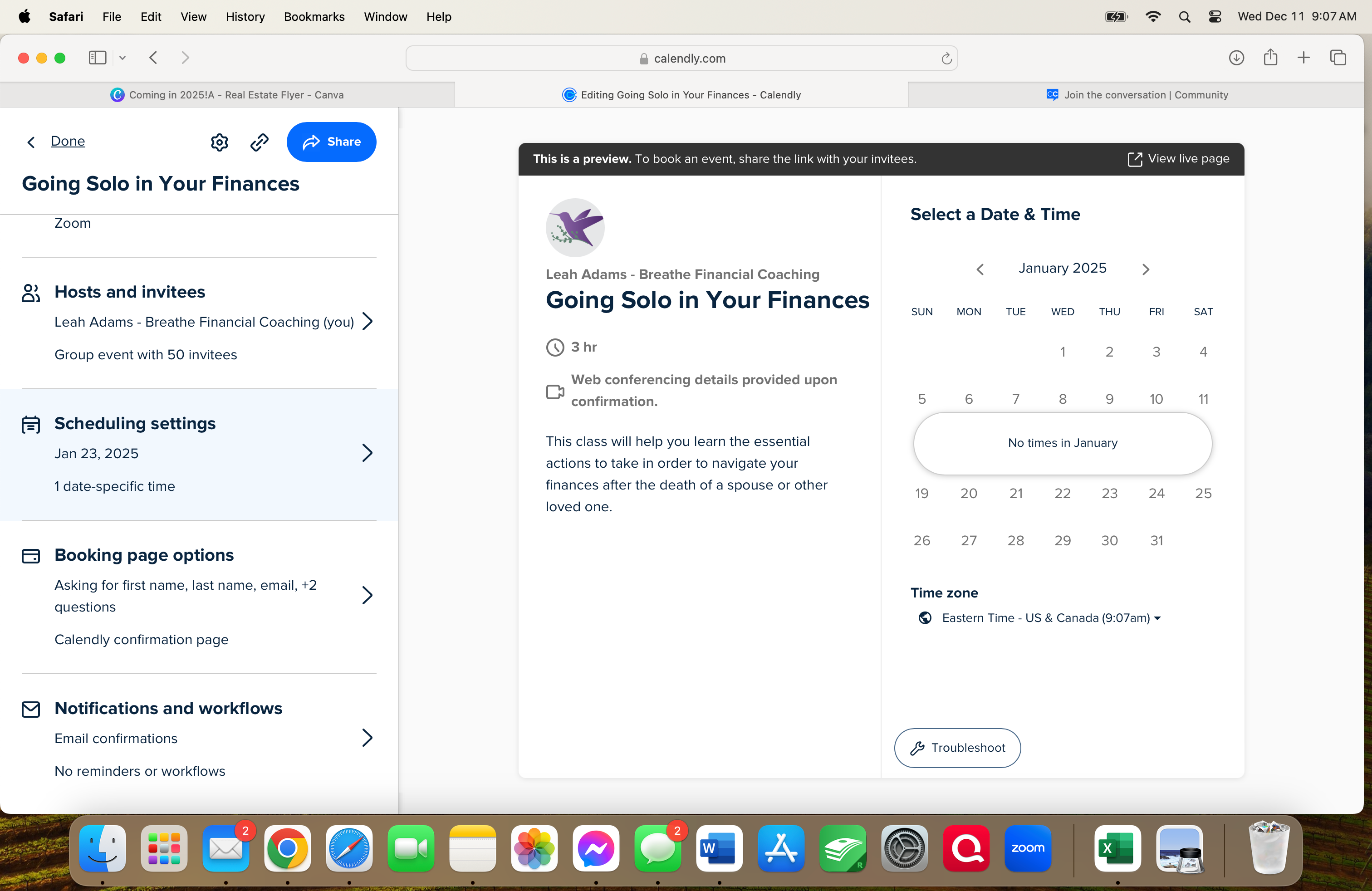
Long-time Calendly user here. I have set up a new event in Calendly but cannot get the date to show up as available on the calendar. Would be grateful for any suggestions to resolve this.
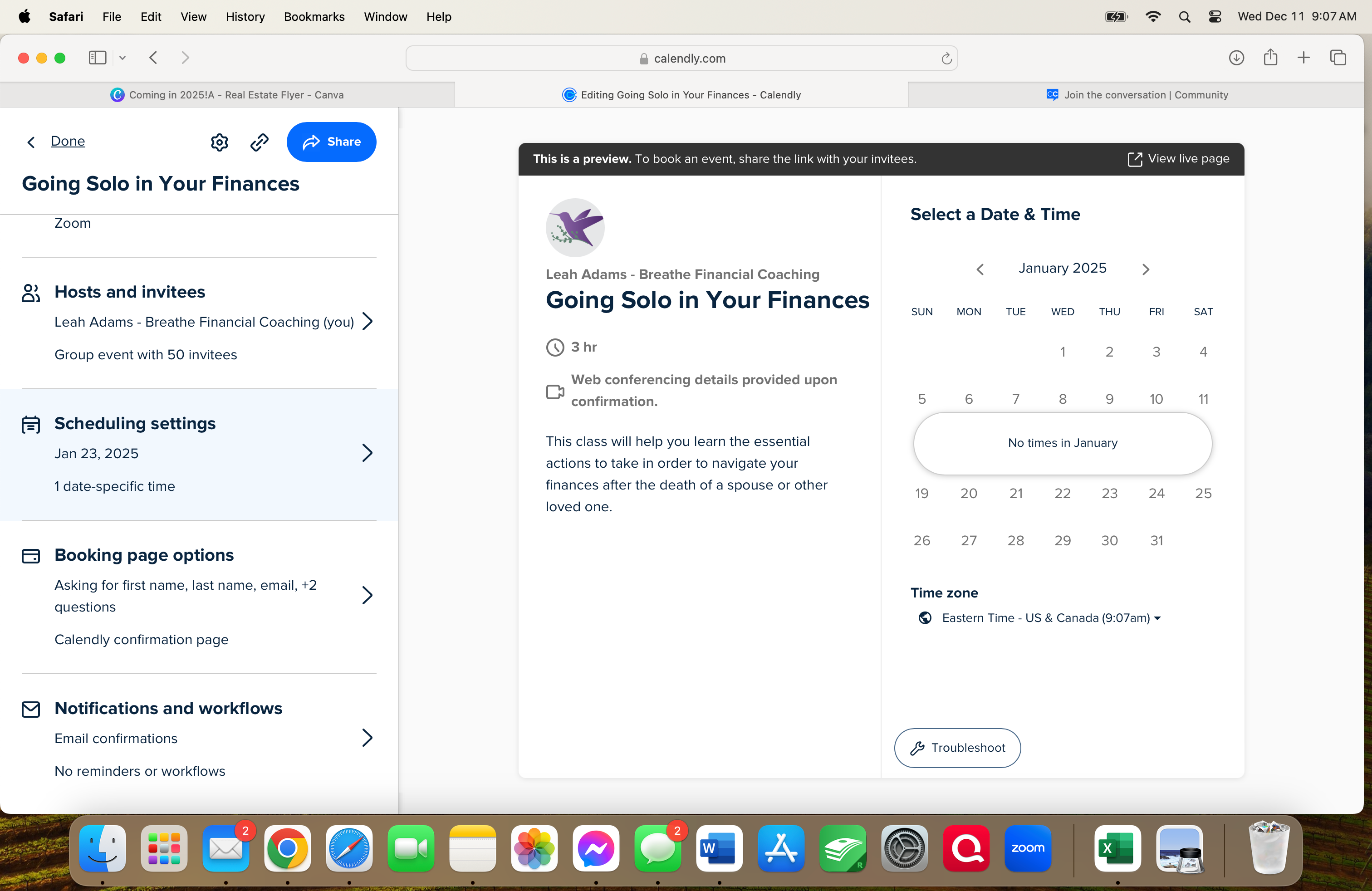
Already have an account? Login
Enter your E-mail address. We'll send you an e-mail with instructions to reset your password.