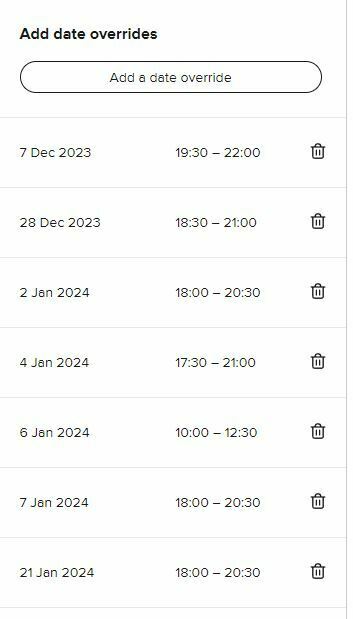Is there a maximum on the number of Date Override meetings one can make per account?
I seem to have reached the maximum or there is another reason why new set dates do not show in the calendar anymore.
Does anybody know?
Also, I am trying to ask in the help center but the AI drives me nuts and there is no way to get an actual human on the line….