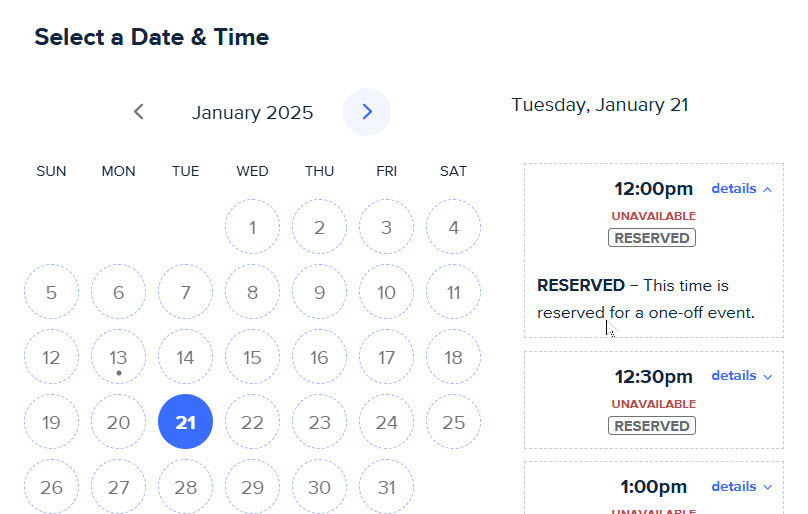I created on-off events for my students to sign up for a 30-minute meeting. The calendar shows all dates as unavailable stating that the space is reserved for a on-off event. How do I make a simple way for my students to sign up? This is very confusing.