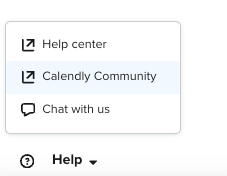I need to download the Outlook Desktop Plug-in. I go through the process of clicking help on the Calendly Website. It sends me to an AI. I work through the process and the AI tells me I need to contact the support team. I click the link it sends me to the stupid AI who cannot give me the link but tells me to contact the support team, that sends me back to the stupid AI who cannot give me the link but tells me to contact the support team. I am starting to think that CAL the AI has killed its human overseers because they were giving out the plug-in download link.
Can SOMEONE PLEASE GIVE ME THE LINK TO THE DOWNLOAD. Why is it kept in the company vaults guarded by CAL the killer AI app.