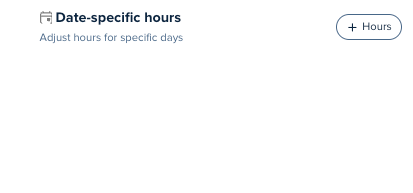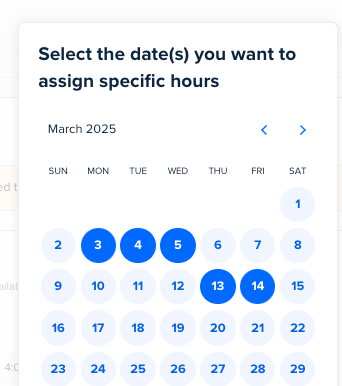I am in law enforcement with a rotating schedule every week with random pop up appointments. One week I will work Monday, Tuesday, Friday, Saturday, and Sunday (a long week) then the next week I only work Wednesday and Thursday (a short week). I use Calendly to set appointments for something on my days off, but I don’t know how to set schedules for different weeks. I know I can set a specific availability calendar for a meeting type and I can switch a meeting type between both of those calendars, but the problem is that with Calendly allowing a rolling schedule of X number of days, people could set an appointment for the next week where I have a different schedule. The option to set a date range doesn’t necessarily solve the problem, unless I set a date rank every 2 weeks.
Sign up
Already have an account? Login
Not a Calendly user yet? Head on over to Calendly.com to get started before logging into the community.
Employee Login Customer LoginLogin to the community
Not a Calendly user yet? Head on over to Calendly.com to get started before logging into the community.
Employee Login Customer LoginEnter your E-mail address. We'll send you an e-mail with instructions to reset your password.