I have two times showing up for my sessions… the bigger time slot is correct and what the client meant to book for. But in google calendar it has the smaller font time booked out. We are both in central time zone. Not sure how to fix this
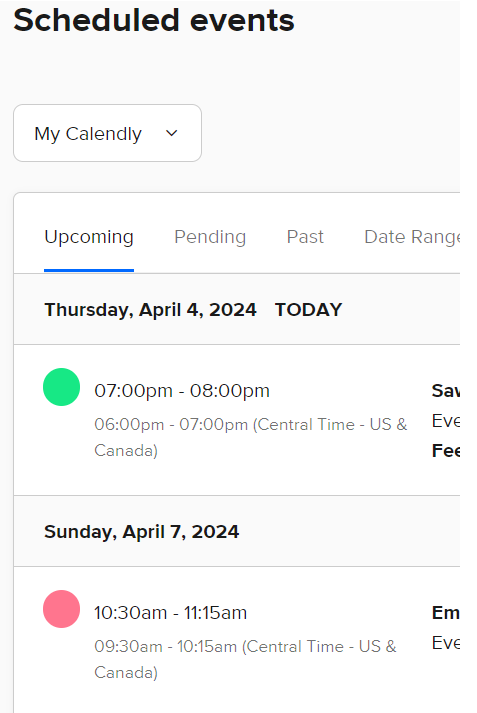
I have two times showing up for my sessions… the bigger time slot is correct and what the client meant to book for. But in google calendar it has the smaller font time booked out. We are both in central time zone. Not sure how to fix this
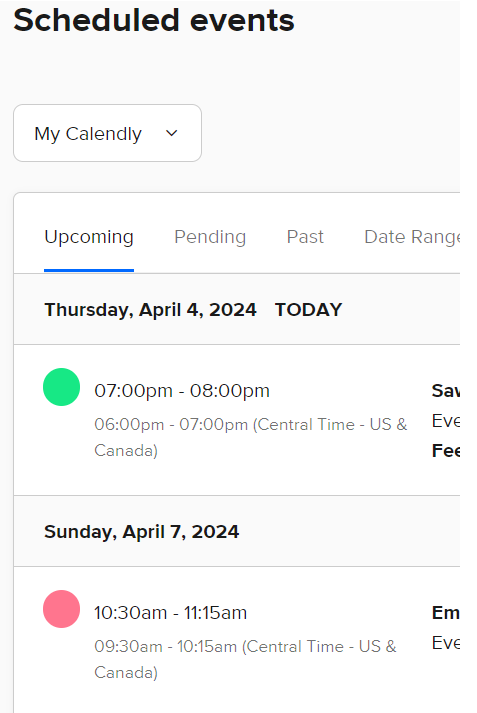
Already have an account? Login
Enter your E-mail address. We'll send you an e-mail with instructions to reset your password.