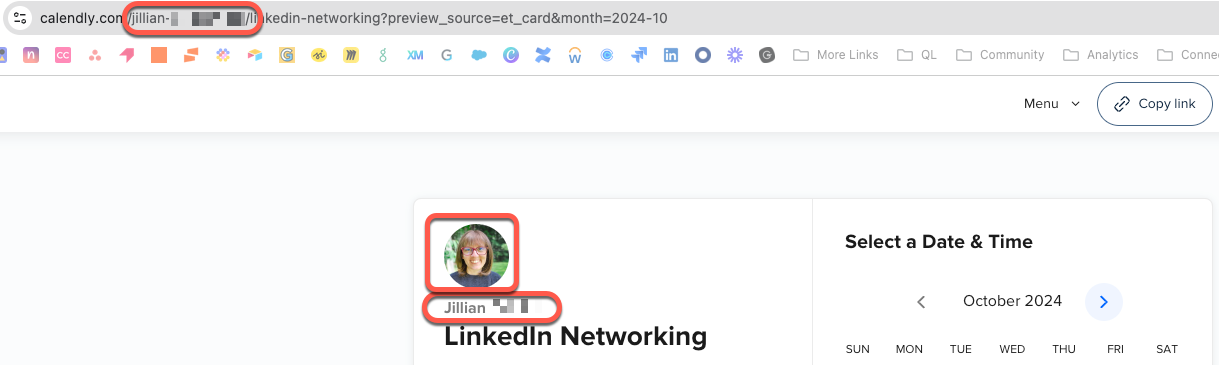Hi,
How to display different profile names under a single account?
I want to use Calendly for two ‘categories’ of events, those that my business offers and those that I offer as an individual. Correspondingly, I want to display first category as events of saying “MyLovelyCompany” and the second as events of saying “John Doe”. Sure, I want them to use the same Google calendar, so if an event of one category is booked, this blocks the time for another category too.
Is this possible with Calendly? If yes, on which subscription, and how to setup this?
I understand that this could be possible with registering two accounts on Calendly - but this means paying twice for subscriptions that I will be using myself only, plus setup corresponding mail forwarding, calendar access etc.