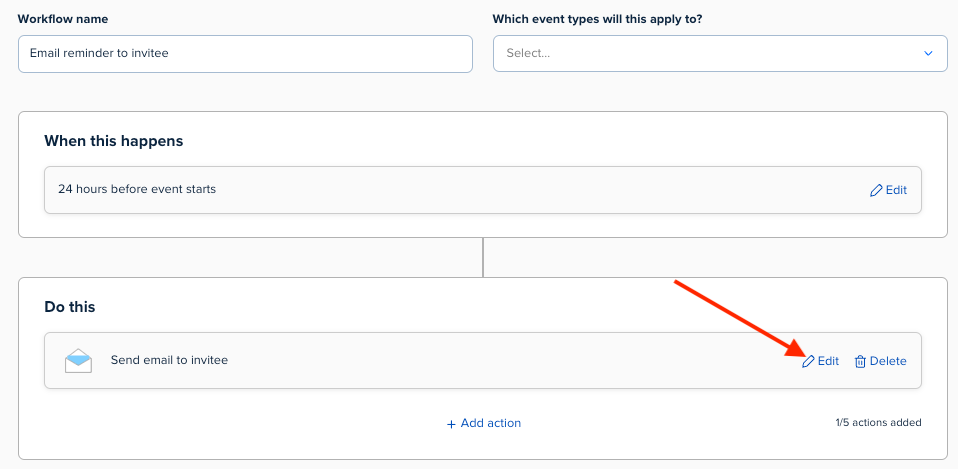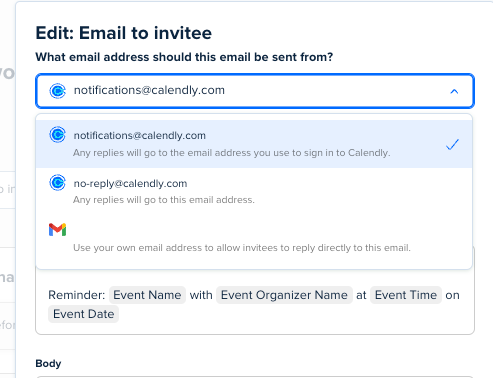We are using Calendly as a round-robin team event where our clients are not aware of an assigned staff member before the day of their call. We do not use our personal emails to connect with clients, for privacy purposes, but those emails are linked to our calendars. Clients are somehow using personal emails to connect with staff members directly about calls, and we’re trying to sort out how these clients are getting our direct contact info.
Notifications clearly indicate that a noreply email is used for confirmations and reminders; however, workflows do not have that option. Is they only way to use noreply emails to use notifications? If it can be used in workflows - how?