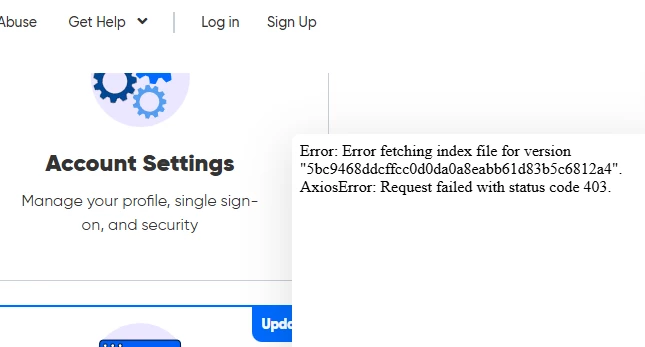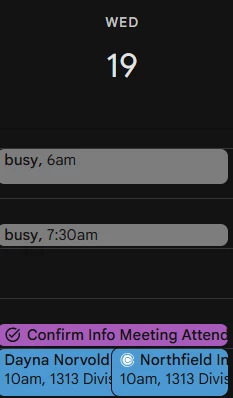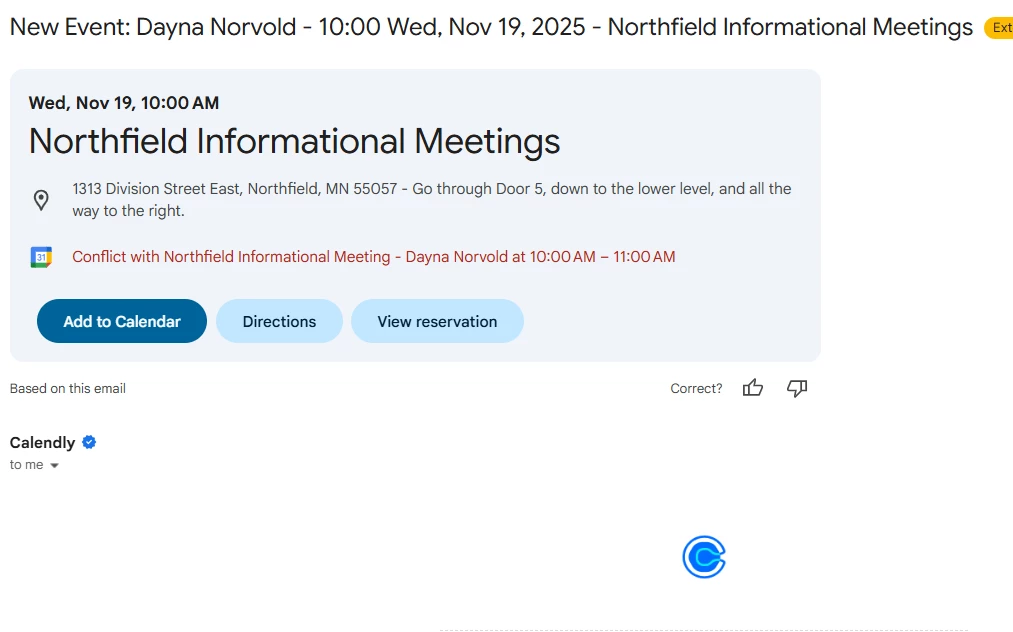Hi everyone,
I am asking this question on behalf of another Calendly user, as I’ll be supporting them. When we test a meeting in her calendar, that meeting appears duplicated, and she gets a message saying ‘this meeting conflicts with another’.
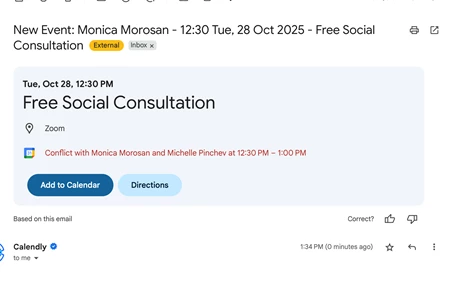
However, on each test we only tried booking one meeting, for an event she created. She only had one meeting event in her whole Calendly account.
Steps were:
- she created the event: e.g. ‘30 min Intro meeting’
- she sent me the link
- I booked and selected a time/date when she was available
- the invite came through, for both of us but in her calendar appears duplicated.
I’m not sure if it’s because she is the organizer and then, once I book the meeting invite, she’ll also be attending? However, i have done this with other Calendly accounts and have not encountered this issue.
I’m struggling to find an answer, and noticed the chat/submit a ticket function on Calendly shows an error, whether logged in or not - appreciate the support.
Monica