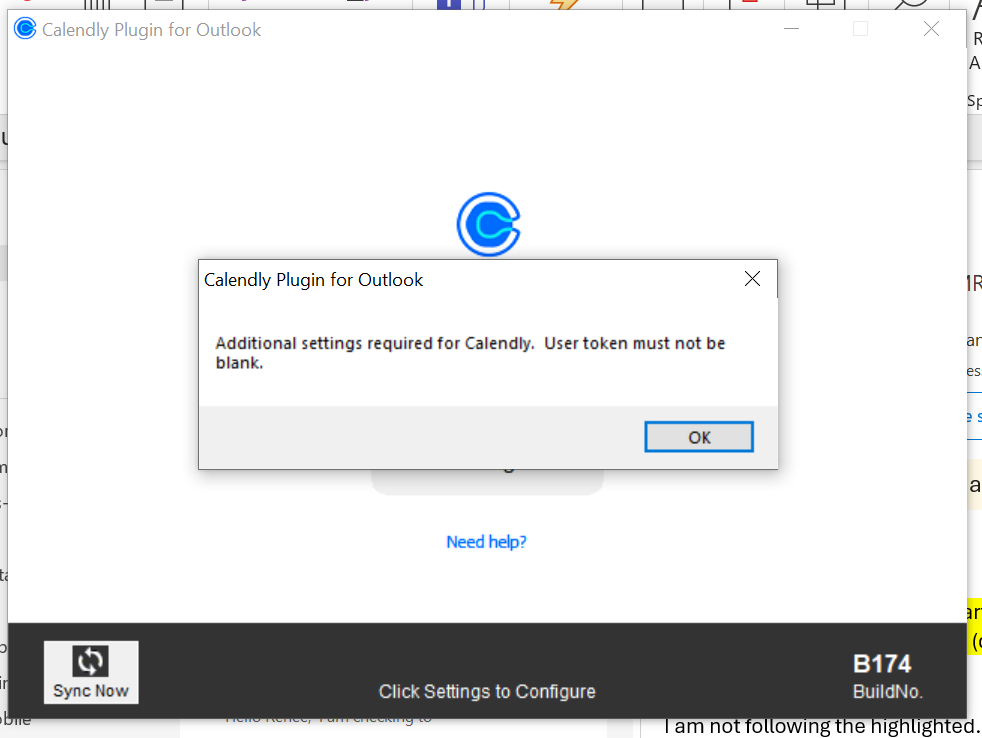I have a user who is receiving the following error when trying to sync the Calendly. I found documentation for how a user can find their plug-in key, but 1) as I walked through the process it appears the video’s navigation of the site is outdated, as I could not find the same areas in the same manner, and 2) I still could not find a plug-in key, so I wasn’t sure if it was needed for O365 accounts. Also I am unable to access this key as an admin for my employees, and am unsure if that’s by design.