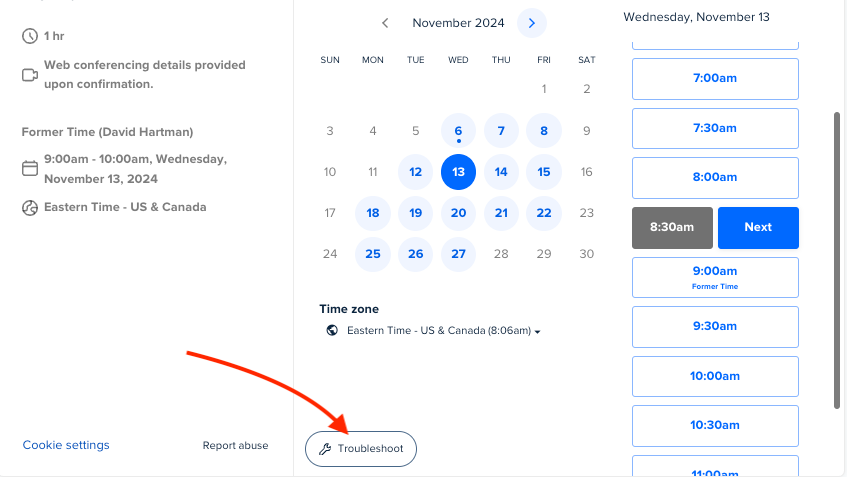When I go to reschedule a meeting. The current time of the meeting is blocked as busy. For example, If I have a 3pm Meeting for 1hr in Calendly, and I need to push the meeting back a half hour, I can’t reschedule to 3:30 because the time is booked by the meeting that I am in the midst of rescheduling. If I go to reschedule a meeting. The time the meeting is currently at should be marked as open while I’m rescheduling, that would allow me to push the meeting back or forward by a little bit to accommodate participants’ schedules.
Feature Request: Update availability when rescheduling
Best answer by David
Hm okay, thanks for checking this
Beyond this, if you could share a screenshot of the events in that calendar, we can investigate further - But I completely understand if you don’t want to share them here, in that case, I’d recommend reaching out to support@calendly.com or by chatting in with one of our agents. They’d be able to start a screen share and help you get to the bottom of this as well!
Let me know if you have any other questions.
Sign up
Already have an account? Login
Not a Calendly user yet? Head on over to Calendly.com to get started before logging into the community.
Employee Login Customer LoginLogin to the community
Not a Calendly user yet? Head on over to Calendly.com to get started before logging into the community.
Employee Login Customer LoginEnter your E-mail address. We'll send you an e-mail with instructions to reset your password.