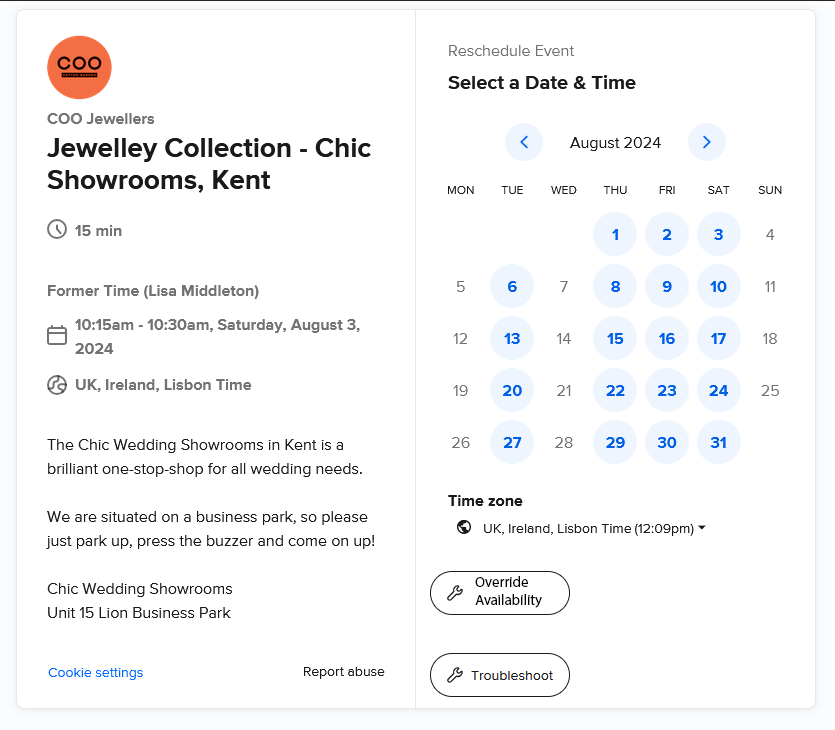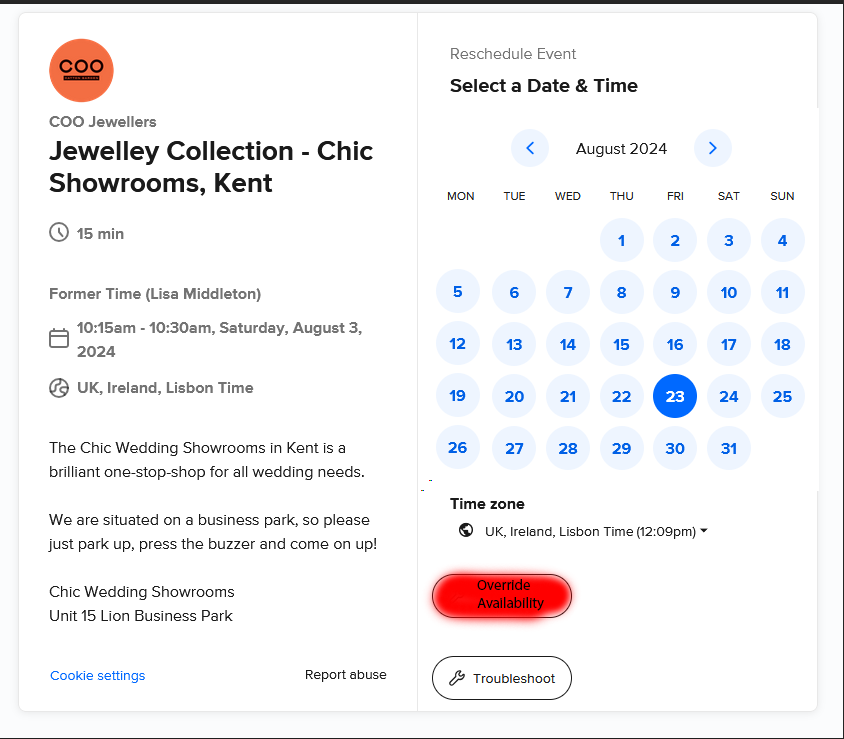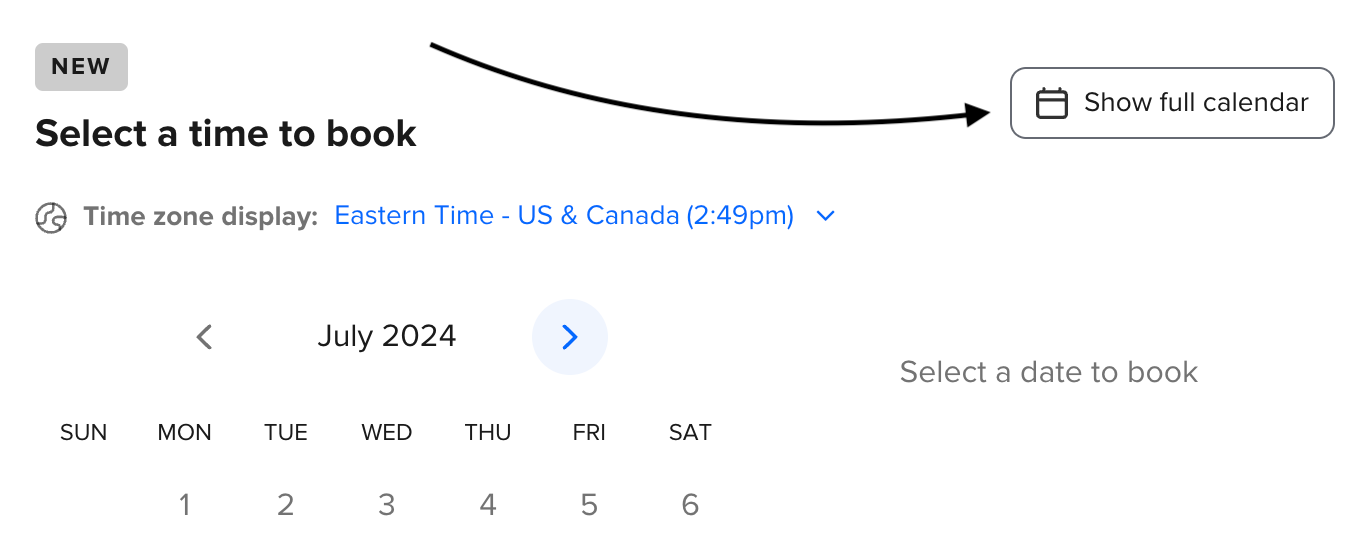Sometimes we are happy or need to meet with a customer outside our standard hours. I believe we can schedule a one-off event for these, but a quicker way to manage this would be an “override availabilty” button during the scheduling or rescheduling from an employee login. This ensures all of the correct information is gathered and presented, as these normal events have had a lot of time in to setting them up.
Example in point, for an event type we have no availability this evening. However, we need to move a customer from next week and they can come in tonight. We can’t reschedule them to tonight without changing the availability of the host. We are happy to see them tonight, as we are rescheduling them.
If there were a button for us to over-ride availability and book any time, that would be helpful. This would leave all other events untouched, and would only override for this one-off booking. It would also keep all of the details of the event correct.
Example crappy photoshop. I can’t see a feature suggestion forum so sorry if this is not the right place.