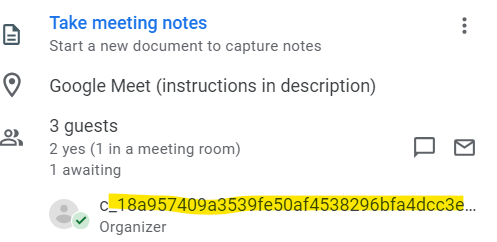
Hello,
I noticed that the organizer name in the Google meet invite is now a kind of code, instead of the name set in Calendly. It was not the case previously.
Do you know why?
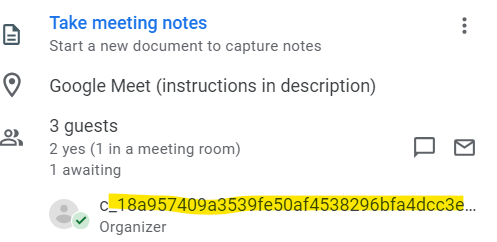
Hello,
I noticed that the organizer name in the Google meet invite is now a kind of code, instead of the name set in Calendly. It was not the case previously.
Do you know why?
Best answer by Kelsi
Hey there
This is actually an issue on the Google side, rather than the Calendly side. Other Google users have reported this issue and discussed it in Google forum posts such as this one: https://support.google.com/calendar/thread/790416/calendar-displaying-incorrect-name-as-the-creator?hl=en. (Per our understanding, this does not seem to affect all Google users and does seem specific to Google Workspace accounts, rather than Gmail accounts.) We have worked with users who were able to resolve the issue by creating a Google Currents (formerly Google+) profile after enabling Currents from their Google Workspace account. You can learn how to do this here: https://support.google.com/a/answer/6020937?hl=en If you are using Google Workspace, you may need to request an update within currents.google.com in order for the email account name to be displayed when sending invites through Google Calendar using calendar invitations.
Beyond this, I would suggest contacting Google Workspace Support in hopes that they have some additional suggestions!
If you are unable to use the info above to fix this yourself, please do reach out to Google Workspace Support, as mentioned, and hopefully they’ll be able to assist and resolve this for you.
I hope this helps!
Already have an account? Login
Enter your E-mail address. We'll send you an e-mail with instructions to reset your password.