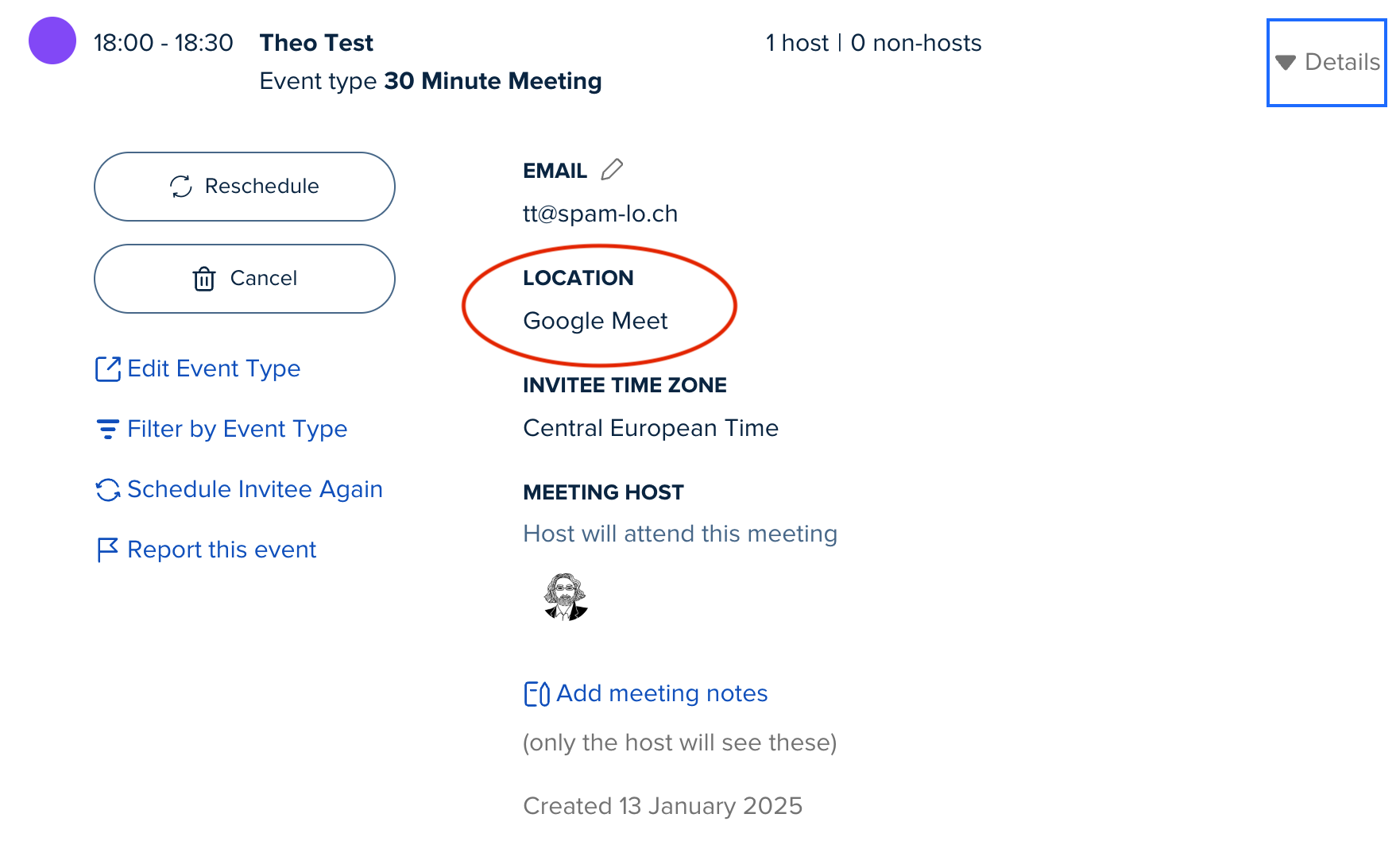I understand that Calendly currently is not built to automatically add a Google Meet link to a booked meeting when the main calendar the booking is placed into is an Apple Calendar. However, I want meetings to be placed in my Apple calendar and have a Google Meet link in them for running the meeting (that’s how I work).
I’d be happy to update a booked event with a Google Meet link manually after it was booked, but the edit event modal dialogue in Calendly does not allow doing so.
What is the best way of achieving the above?