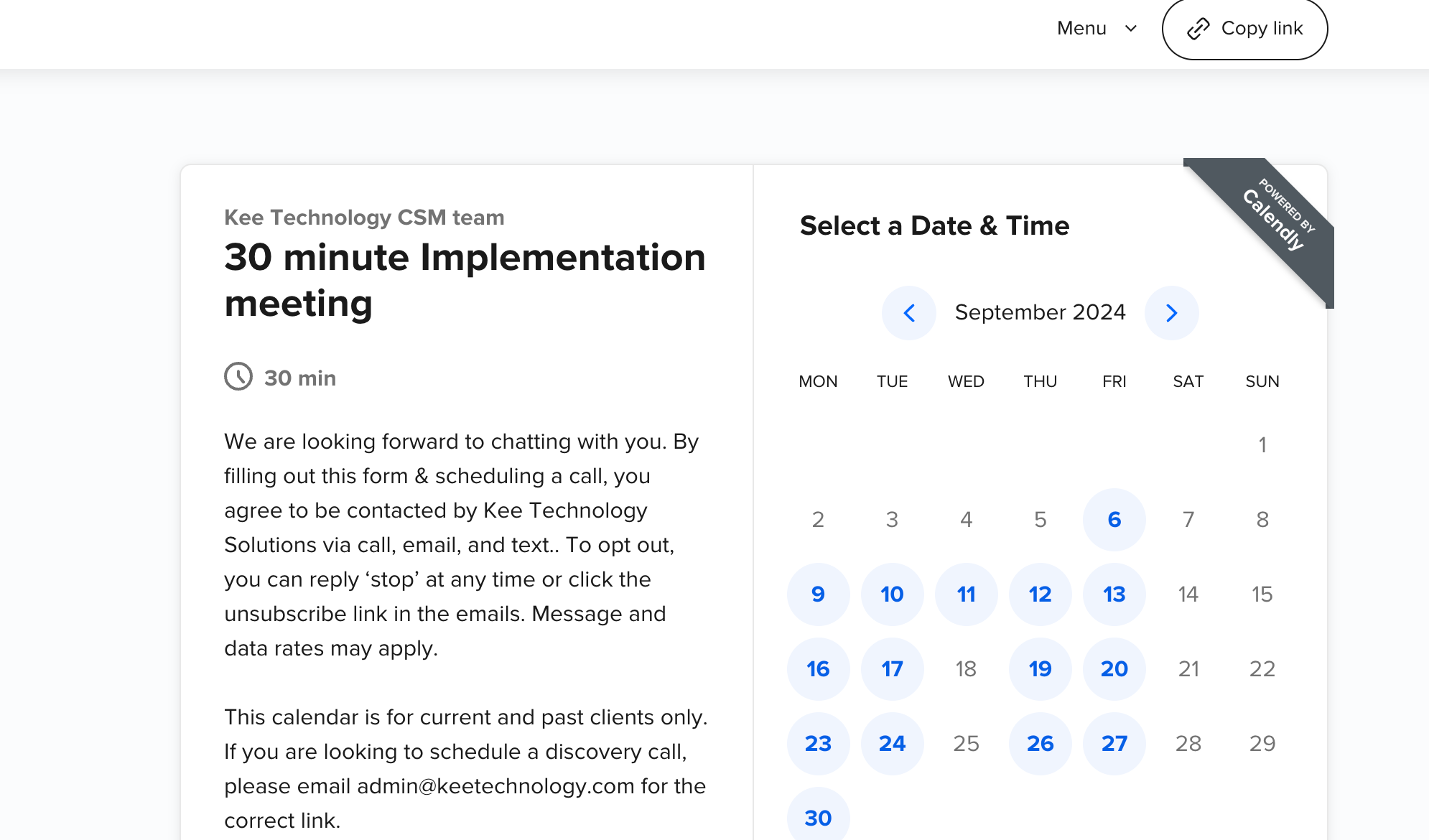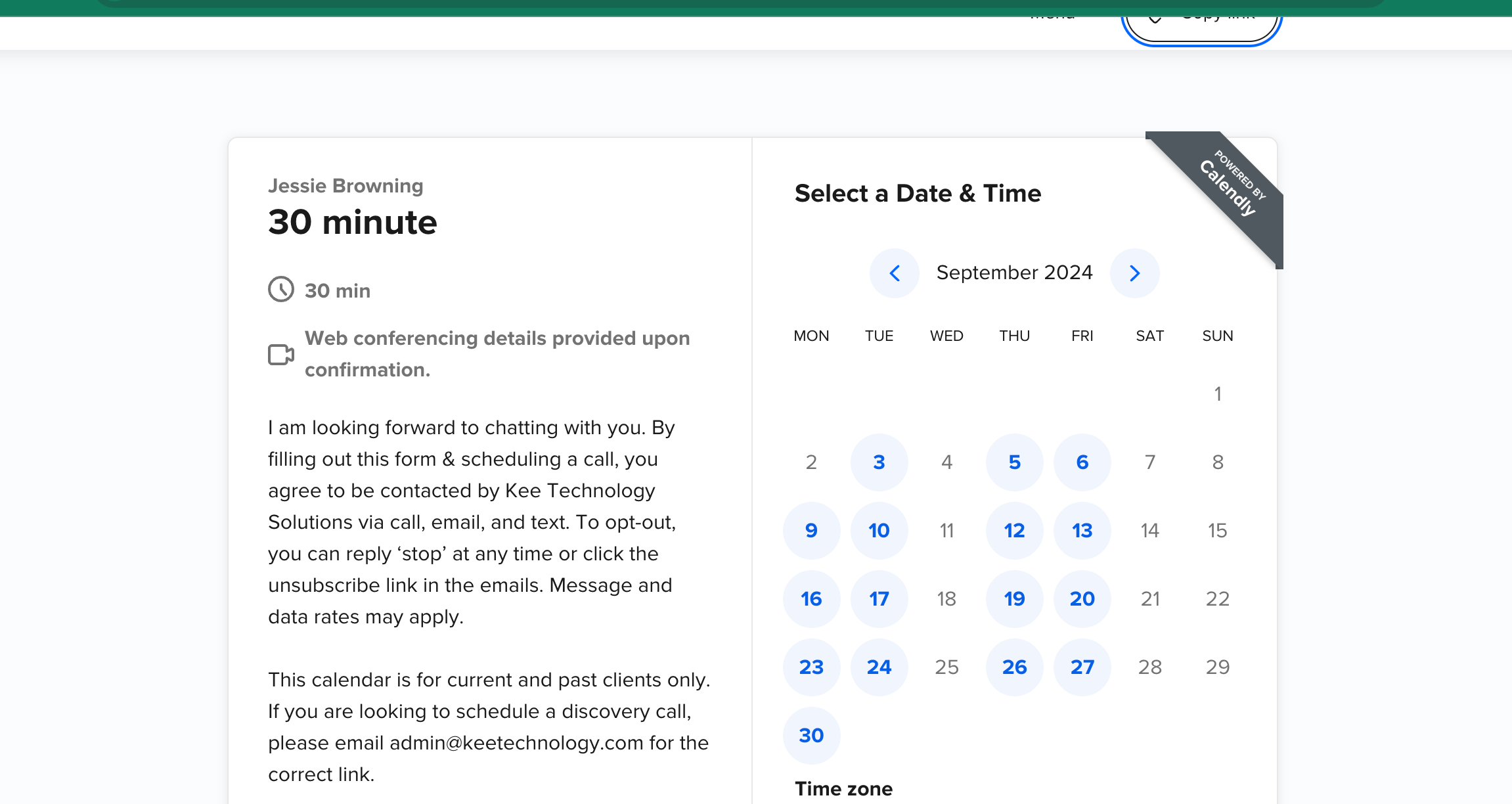Hi Calendly! There are 3 of us on our CSM team. We have created a team round robin page for clients to book their implementation call. Round Robin seems to be the only way to distribute.
We are not looking to distribute but show clients a “combined” availability. So, the client is shown a “team availability” if you will. Based on the time they pick, would dictate who the appt gets set with.
I don’t think this is possible, please advise. I have watched videos, read articles, and I am fairly certain this set up is not possible.
TIA!