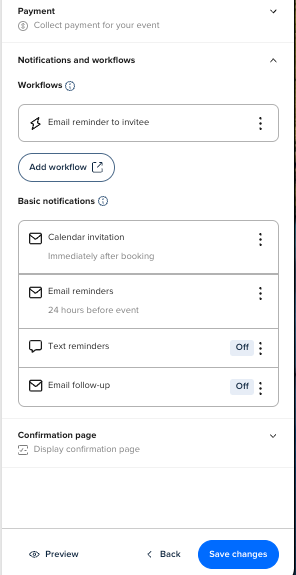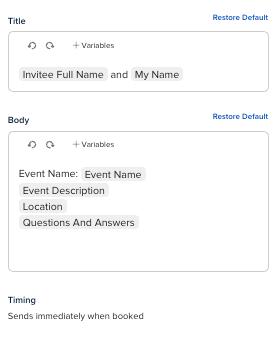Hi,
we’ve customized the confirmation and reminder emails sent to our invitees – no issues there.
But the emails we as hosts receive after a booking are extremely cluttered and hard to read. The formatting is messy, with way too much text, and the key info is not easy to scan at a glance.
Same goes for the Outlook calendar event (via Microsoft 365 integration):
The event title and calendar entry text are poorly structured, making the calendar view hard to use efficiently. Right now, we have to manually edit the subject and event content every time to make it useful.
Questions:
- Is there any way to customize the confirmation emails that we (the organizers) receive?
- Where can we set the calendar event title and body content that gets pushed to our own Outlook calendar?
Would really appreciate guidance on how to streamline this – it costs us unnecessary time with every booking.
Thanks in advance!
Heiko