There’s no getting around the fact I’m just pretty Zoomed out by the afternoon, which means that I’d love to block off my afternoons, but only on some of my event types. Not all of them. Can I do that without having to put blocks on my regular calendar?
Solved
How do I block off time I don't want to meet?
Best answer by kaylie
You can! Depending on your availability across your event types, I’d recommend going into each event and adding date overrides so you’re unavailable for those specific events using date-specific hours.
To do that, you can click into your event → schedule settings → available hours → date specific hours to adjust availability for that specific event:
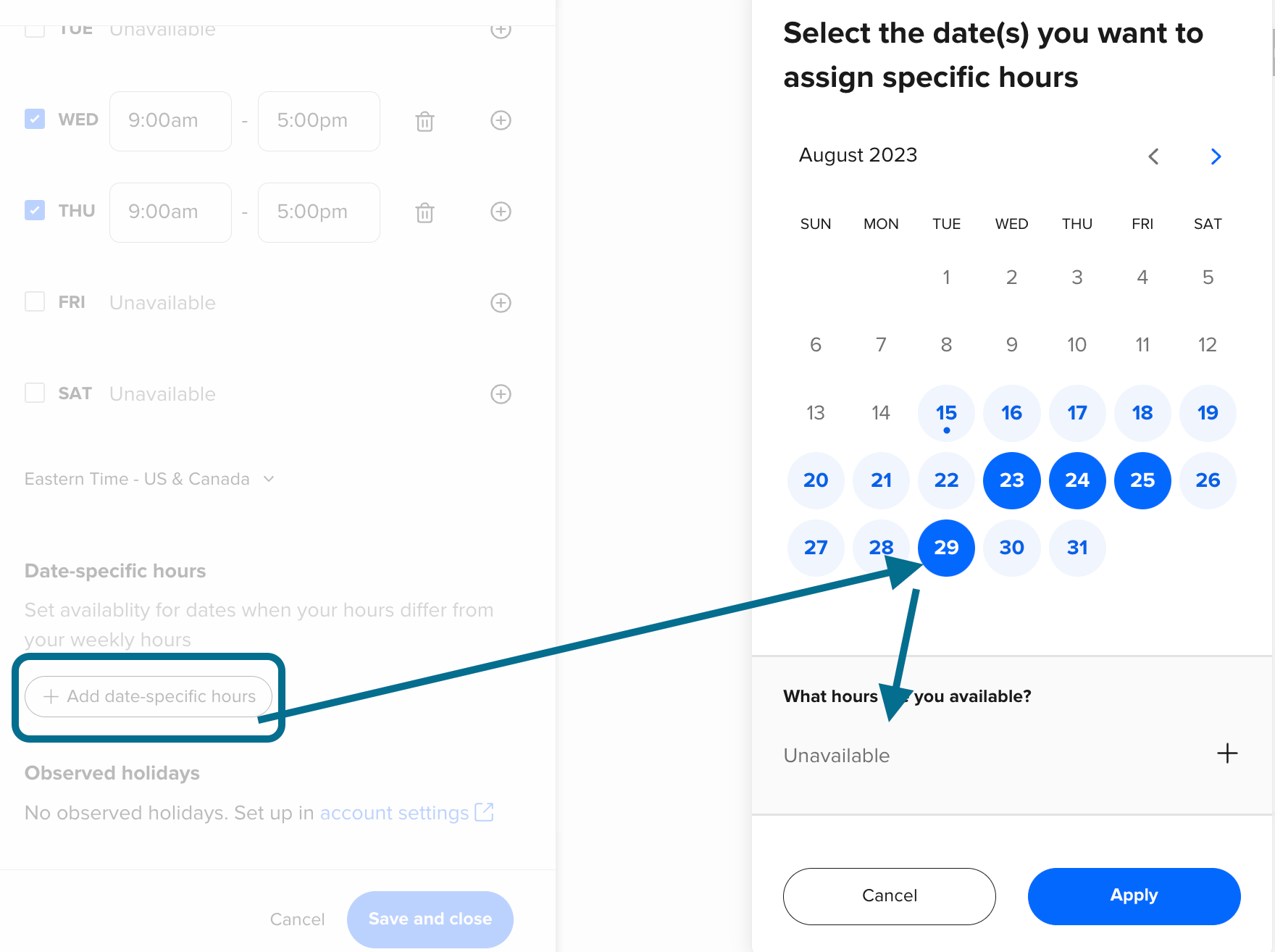
Sign up
Already have an account? Login
Not a Calendly user yet? Head on over to Calendly.com to get started before logging into the community.
Employee Login Customer LoginLogin to the community
Not a Calendly user yet? Head on over to Calendly.com to get started before logging into the community.
Employee Login Customer LoginEnter your E-mail address. We'll send you an e-mail with instructions to reset your password.




