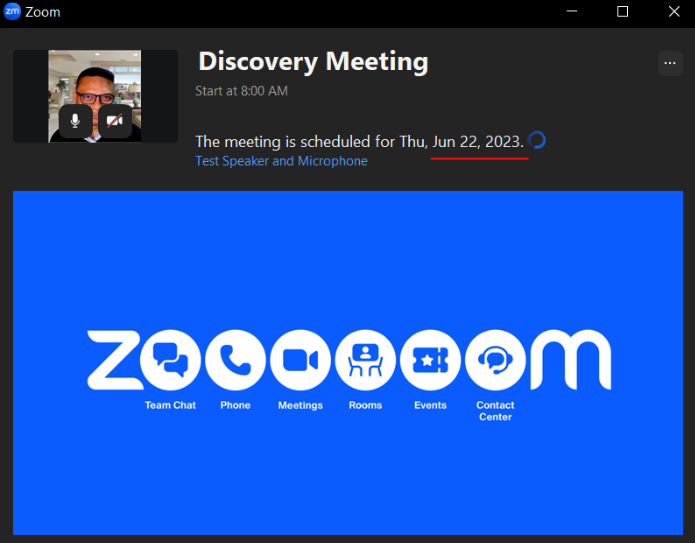
When an invitee clicks on the meeting link, they see a dialogue box that says that the meeting is scheduled for Thu, Jun 22, 2023. This is of course the wrong date. How can I change it so that it says the correct date? Everything else is working fine. The email confirmation is showing the correct date. Please have a look at the screenshot above.
Thank you in advance for the help.



